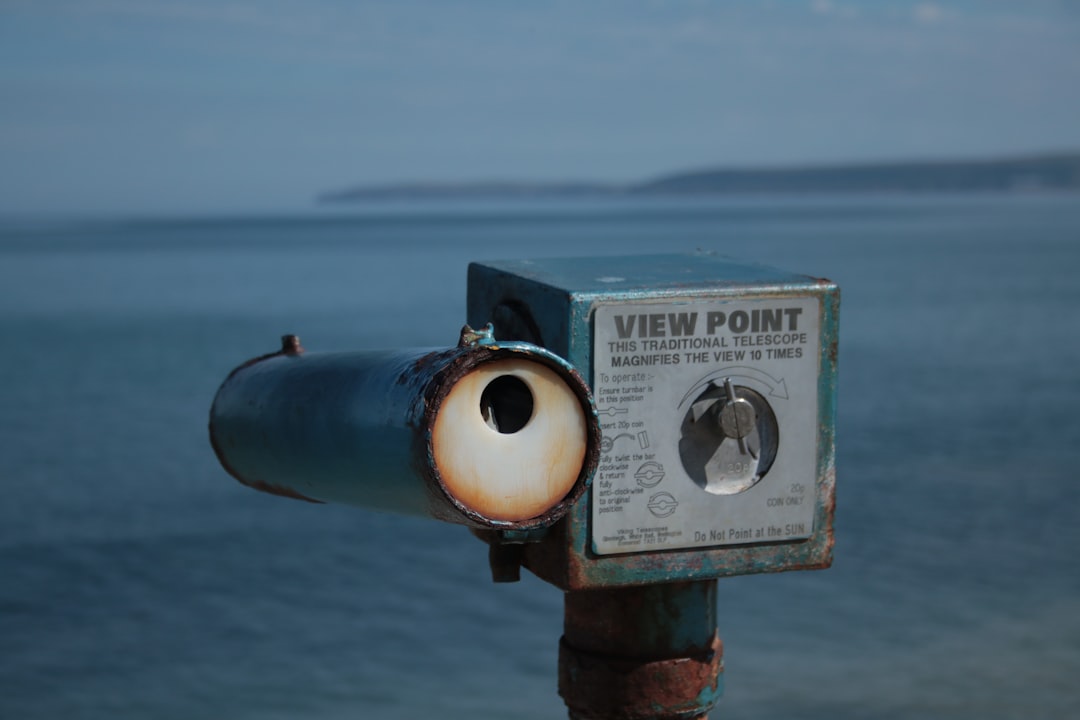Introduction
Answer Engine Optimization (AEO) is the process of structuring your content so AI search systems like Google SGE, ChatGPT, and Bing can directly extract and display your answers — not just list links.
In a world where voice search and AI chat engines increasingly answer queries instantly, merely ranking on page one isn’t enough — you need to appear in the answers themselves. This guide breaks down the best AEO tools of 2026, what they do, and how to choose the right tools for your workflow to drive rankings and clicks.
Answer Engine Optimization (AEO) has emerged as a focal strategy for leveraging this paradigm shift. Rather than just optimizing for conventional search rankings, AEO targets the ways in which content gets surfaced directly in answer boxes, voice snippets, and AI-generated responses. Google, Bing, OpenAI’s ChatGPT, and Amazon Alexa are all prominent examples of platforms where optimized answers can supersede traditional listings, delivering immediate value to users. For instance, Gartner forecasts that over 50% of searches will be conducted via voice or conversational AI by 2025, which underscores the urgency of adopting AEO-centric tools and techniques.
Understanding which tools support these needs—and how they differ—can streamline your decision-making process. Each tool is evaluated with actionable insights, so you can identify solutions that enhance your workflow, elevate your brand’s authority, and adapt your strategies to the evolving search landscape. By studying real-world use cases and reviewing concrete product features, you’ll be equipped to choose the right platform for your agency, marketing team, or content operation.
“Ranking is no longer the finish line. Brands that win in AI search are the ones whose content is structured to be selected as the answer—not just indexed as a result.”
Understanding Answer Engine Optimization Tools & AEO Content Optimization
What are answer engine optimization tools, AEO tools content optimization?
AEO tools help you identify real user questions, structure answers in a way AI systems can extract cleanly, and add technical enhancements like schema to improve visibility in snippet-style answer results — way beyond traditional keyword ranking.
These tools streamline essential processes, such as question keyword research, FAQ structuring, schema markup, and targeting SERP features for increased answer box visibility. Keywordly, for example, centralizes keyword clustering and real-time schema recommendations so that SEO practitioners can target rich results not only on Google but also on platforms like Bing Chat and ChatGPT. Featured toolkits such as those highlighted by leading industry roundups typically provide robust content audits that emphasize question density and answer snippet optimization, proven to improve visibility in Zero-Click searches.
Who needs these tools?
The shift toward direct answer experiences makes AEO tools vital for several digital roles. Content creators rely on these solutions to ensure their articles, FAQ sections, and product pages are structured in a way that search algorithms understand, facilitating inclusion in featured snippets or voice search results. For instance, marketing teams at Shopify have prioritized structured FAQ schemas, leading to over 30% growth in voice search traffic as per industry reports.
SEO agencies and digital marketers are leveraging AEO integrations to scale best practices across multiple client accounts, verifying on-page enhancements through real-time tracking dashboards. Platforms like Keywordly significantly reduce manual workload and deliver content optimization at scale, contributing to sustainable organic growth and a dominant footprint in answer-driven search technologies, as seen in major SaaS, ecommerce, and B2B portfolios.
“Traditional SEO tools tell you where you rank. AEO tools tell you whether your content is actually chosen, cited, or summarized by AI systems—which is what drives visibility today.”
Keywordly
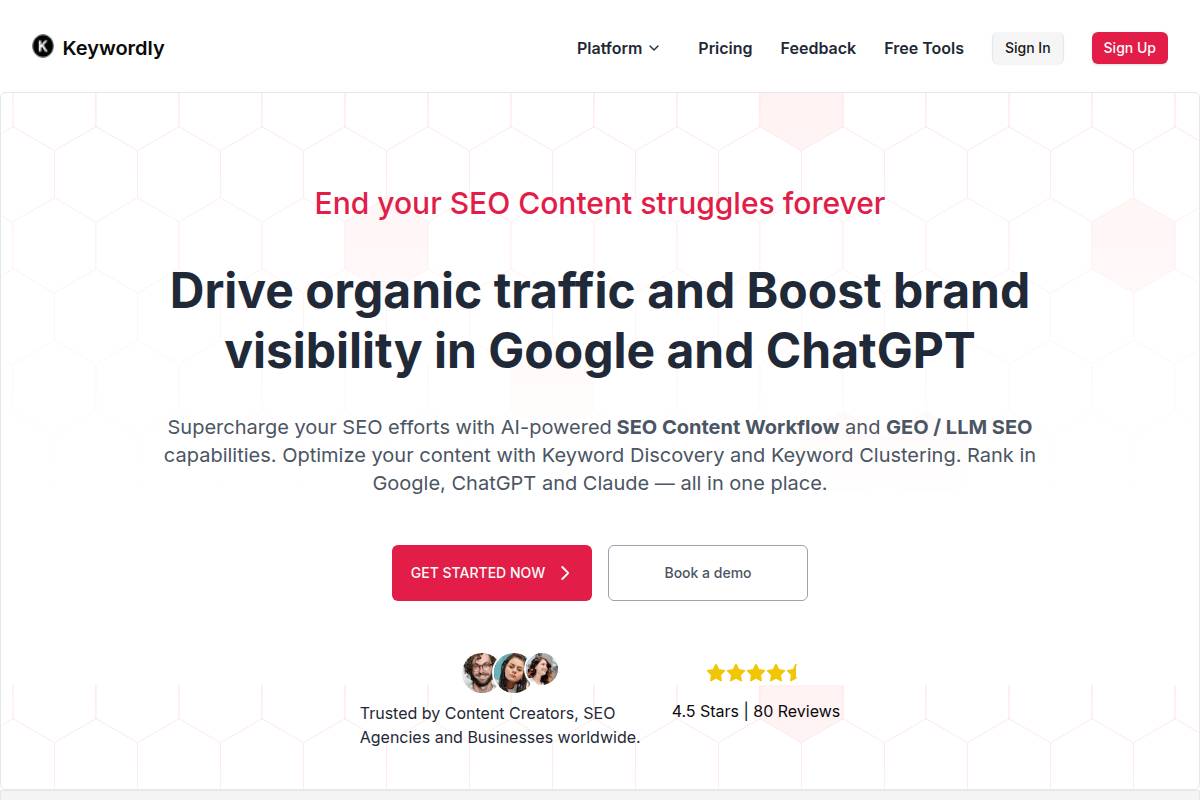
Keywordly
Overview
Keywordly combines AI-assisted keyword research, question clustering, schema recommendations, and optimization scoring into a single platform — so you can identify high-impact questions, build answer-optimized content, and track performance across AI and search engines. It integrates with CMSs like WordPress and Webflow for seamless publishing.
For example, agencies like Siege Media have used answer-driven SEO to win featured snippets and FAQ placements, and Keywordly takes this approach further by automating schema markups and content checks that align with answer boxes and conversational search demands.
Technical Requirements
To keep workflows frictionless, Keywordly runs entirely in-browser and is optimized for Chrome. Compatibility with leading CMSs—including WordPress and Webflow—means digital marketers can integrate directly into their content stacks.
For those scaling operations or automating tasks, Keywordly’s RESTful API supports bulk actions, data sync, and workflow triggers. Agencies using tools like Zapier or Make.com will find this particularly effective for automating answer targeting at scale. A persistent internet connection is mandatory, emphasizing its SaaS-first design.
Competitive Positioning
Keywordly stands out by covering the end-to-end workflow: from research and AI writing to detailed optimization targeting answer engines. Unlike siloed keyword research tools or standalone AI writers, it clusters keywords, identifies answer intent, and supports SERP feature targeting—areas often missed by alternatives.
Platforms such as Clearscope or SEMrush may offer on-page suggestions, but Keywordly’s edge lies in seamless answer intent monitoring, which is critical as Google shifts more search experiences toward zero-click results and generative answers.
Getting Started
Onboarding is designed for speed. Users sign up via the Keywordly website, then connect their CMS to begin syncing content.
Complete a first content audit to spot low-hanging opportunities for answer boxes.
Leverage the AI tools to generate or optimize content for specific SERP features or conversational queries. A midsize e-commerce business, for instance, can use the audit to identify missing FAQ schema on top-performing product pages.
Key Features
AI-powered answer generation—using large language models to craft concise, structured responses.
Keyword and question clustering to inform pillar content strategies. For example, travel blog Nomadic Matt uses clustering to efficiently target both high-volume and long-tail traveler questions.
Schema markup suggestions to increase appearances in rich results.
Real-time SERP monitoring for answer, FAQ, or featured snippet wins.
Competitor insights dashboard, revealing content and schema strategies in your niche.
Pros
Comprehensive end-to-end workflow allowing marketers to centralize AEO efforts in one platform.
Seamless integration with common content tools (WordPress, Zapier, Webflow).
Advanced, AI-driven analysis for real-time SERP monitoring and content gap identification.
Cons
Steeper learning curve for those without SEO experience—users may need to spend several hours on documentation or support.
Premium pricing puts full suite access beyond some solo creators; for instance, advanced features require upgrading beyond the entry plan.
Pricing
Keywordly offers a tiered subscription model, beginning at $79/month for core features. Agencies or enterprise teams can access custom plans with expanded quotas and dedicated support.
User Sentiment
Keywordly receives positive feedback for dramatically reducing manual SEO and content clustering work. Reviewers highlight increased efficiency managing large content portfolios compared to juggling tools like Ahrefs and Jasper separately.
Some users wish for more integrations—HubSpot and Shopify are common requests—and mention that the initial learning curve can slow onboarding for teams new to AEO-focused workflows.
Related Articles:
Reference: → website-content-optimization
Reference: → content-optimization-tools
Reference: Keywordly: SEO Content Workflow Platform
SEMrush
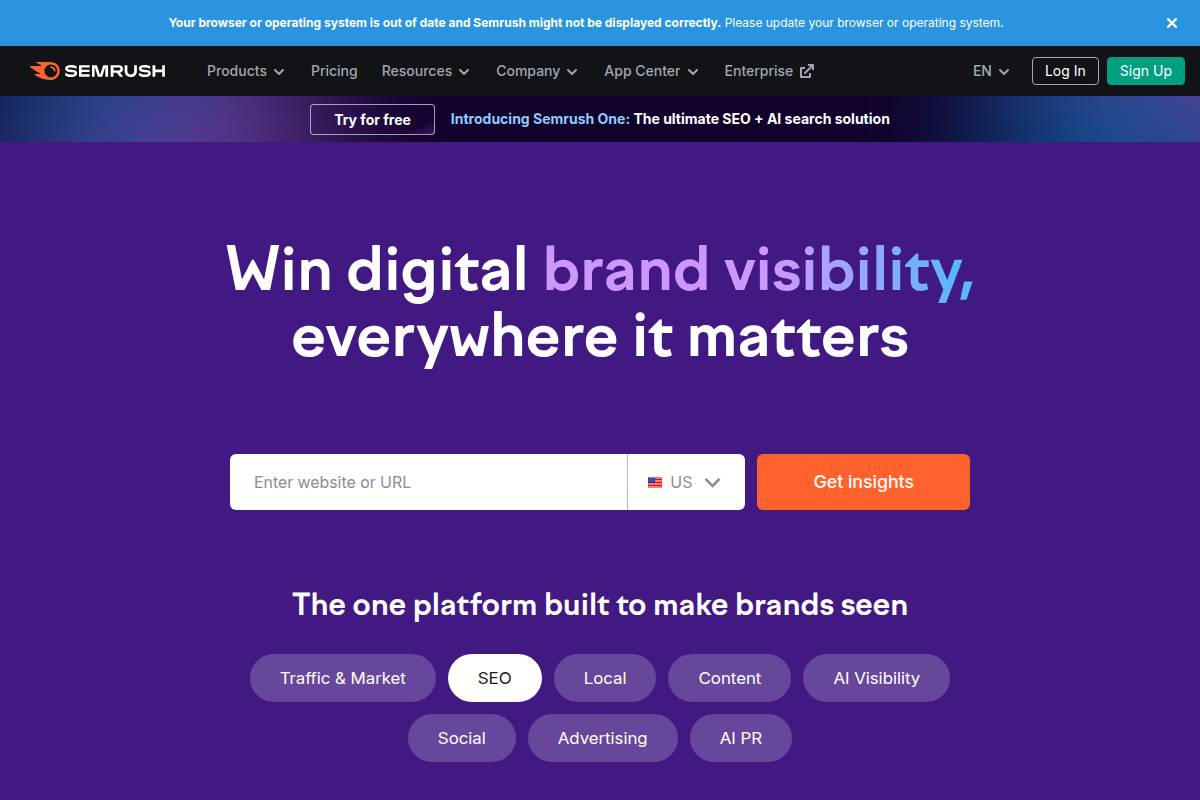
SEMrush
Overview
SEMrush — Enterprise-Grade Search Intelligence for AEO
SEMrush offers deep keyword and SERP analysis that helps you pinpoint answer-focused opportunities like featured snippets and People Also Ask, backed by competitive insights and rank tracking data for both AI and traditional search
One point of distinction is SEMrush’s capabilities regarding AI-generated search and answer box optimization. For example, the Semrush AI Visibility Toolkit has been highlighted for helping brands enhance their presence in AI-driven search environments and take advantage of evolving search algorithms.
Technical Requirements
SEMrush operates via a user-friendly web-based dashboard compatible with all major browsers. Teams can also integrate SEMrush with their workflow using its Chrome extension and mobile app, making on-the-go research possible. This flexibility makes it accessible for both in-office teams and remote marketers.
To use SEMrush, users must create an account, which unlocks the full suite of its features. The platform supports integrations with popular CMSs like WordPress through official plugins, simplifying the process of using SEMrush data directly within content workflows.
Competitive Positioning
SEMrush has carved out a niche for data richness and advanced competitive analysis. Its ability to unearth granular insights into keyword gaps and competitor content strategies makes it indispensable for large-scale campaigns. For instance, major agencies such as Ignite Visibility leverage SEMrush to pinpoint answer box opportunities and monitor real-time SERP changes for high-value clients.
Businesses aiming to excel in answer-driven features, like zero-click results and AI summaries, consistently rate SEMrush as a preferred solution, especially where outperforming competition in knowledge graph visibility is vital.
Getting Started
New users start by signing up for an SEMrush account and setting up a project tailored to their domain. The intuitive setup guides marketers through connecting site properties and configuring fundamental tracking elements.
After registering, users can launch the Topic Research tool to identify trending subjects with answer box potential.
The Position Tracking tool enables ongoing monitoring of target keywords, providing weekly updates on answer box appearances—vital for adjusting strategy rapidly.
Key Features
Feature How It Helps Answer box tracking Monitors keyword appearance in Google’s featured snippets, helping HubSpot identify content gaps and spike traffic by targeting zero-click queries. Optimization recommendations Provides AI-powered recommendations to enhance on-page structure, which Salesforce used to boost B2B keyword rankings. Competitive SERP analysis Analyzes competitors’ organic strategies, enabling Shopify to refine its ecommerce content roadmap. Topic Research tool Discovers subjects with high-answer intent, giving Moz actionable ideas for informational blog content and FAQ sections.
Pros
Unmatched data depth for SEO and PPC
Multi-channel SEO tools spanning keyword, backlink, and content audits
Frequent updates, including the latest AI visibility features
Cons
Steep learning curve due to tool complexity
Subscription pricing may be prohibitive for small agencies or solo creators
Pricing
SEMrush offers multiple pricing tiers to match user needs. Plans start at $129.95 per month, with packages scaling up for teams that require additional features, user seats, and larger data limits.
Large enterprises and agencies benefit from custom plans, which unlock API access and white-label reporting for more advanced monitoring workflows.
User Sentiment
Industry feedback frequently praises SEMrush for the sheer breadth of features and high-quality, actionable analytics. Brands like REI and Lenovo have referenced its thorough reporting as a cornerstone of successful content and SEO campaigns.
However, the price point can be a sticking issue, especially for startups or small marketing teams. Users note that while the investment is justifiable for data-driven organizations, budget-conscious teams may need to balance necessity with cost.
Reference: Semrush: Data-Driven Marketing Tools to Grow Your Business
Surfer
Surfer
Overview
Surfer leverages advanced AI and Natural Language Processing (NLP) to streamline content optimization for SEO professionals. Its specialty lies in optimizing for Answer Engine Optimization (AEO), with a focus on capturing Google’s Featured Snippets and populating People Also Ask (PAA) boxes.
Rather than relying purely on manual keyword density and formatting, Surfer analyzes SERP data in real time. For instance, eCommerce brands like Xiaomi have used Surfer to secure prominent positions in Snippets by optimizing pages for answer-oriented intent based on Surfer’s insights.
Technical Requirements
Surfer runs efficiently as an in-browser tool, available both as a web-based dashboard and a Chrome extension. This approach removes the need for significant hardware, allowing digital marketing and content teams to access its recommendations directly within Google Docs, WordPress, or other connected CMS platforms.
The Chrome extension, “Keyword Surfer,” lets users view instant keyword metrics while browsing search results. This seamless browser integration means agencies can scale their operations without worrying about minimum system requirements or complex onboarding.
Competitive Positioning
Surfer competes in a rapidly evolving content optimization market by offering granular on-page recommendations and robust SERP feature targeting. The platform is especially valuable for strategists aiming to maximize snippet opportunities.
Enterprise brands, like Shopify, have integrated Surfer into their on-page SEO workflows for its ability to identify gaps in featured snippet coverage. The tool stands out alongside platforms like Clearscope due to its real-time analysis of competitive SERPs and actionable, snippet-focused suggestions.
Getting Started
Adoption is straightforward. New users sign up, input a target keyword, and then utilize Surfer’s Content Editor, which dynamically suggests optimizations for structures that align with answer intent and featured snippet requirements.
For instance, a digital marketing agency might select “best project management tools” as a target phrase. The Content Editor then provides guidance on FAQ sections, paragraph length, and subheading use to increase chances of capturing a featured position.
Key Features
Surfer comes packed with tools designed for practical, day-to-day optimization:
SERP Analyzer: Dissects live SERP data to identify ranking factors for specific keywords.
Content Editor (NLP-driven): Provides detailed real-time suggestions based on top-performing content.
Audit and Surfer AI: Evaluates published content and automates improvements using AI insights.
Keyword Surfer Chrome Extension: Displays keyword volumes and metrics within Google search results.
Pros
Intuitive interface designed for rapid onboarding
Real-time optimization feedback enables quick iteration
Focused on capturing high-visibility SERP features like snippets
Cons
Advanced NLP-driven features are only available in higher pricing tiers
Detailed recommendations can sometimes overwhelm new users with volume
Pricing
Surfer’s pricing starts at $89/month, with plans scaling up based on usage volume and access to advanced features. Larger agencies or enterprises investing in full NLP capabilities may find value in higher tiers, while freelancers may prefer entry-level pricing.
User Sentiment
Feedback on Surfer consistently emphasizes its practical value for real-time content optimization. For example, SEO agency Content Harmony praises Surfer’s assistance in structuring articles to win snipped positions within weeks of implementing suggestions.
However, some users feel restricted by the limitations of lower-tier plans, particularly smaller consulting firms or freelancers managing multiple domains.
Related Articles:
Reference: → content-optimization-tools
Reference: → seo-content-optimization-tools-comparison
Reference: SURFER Magazine: Surf News, Events, Photos, Culture, & …
MarketMuse
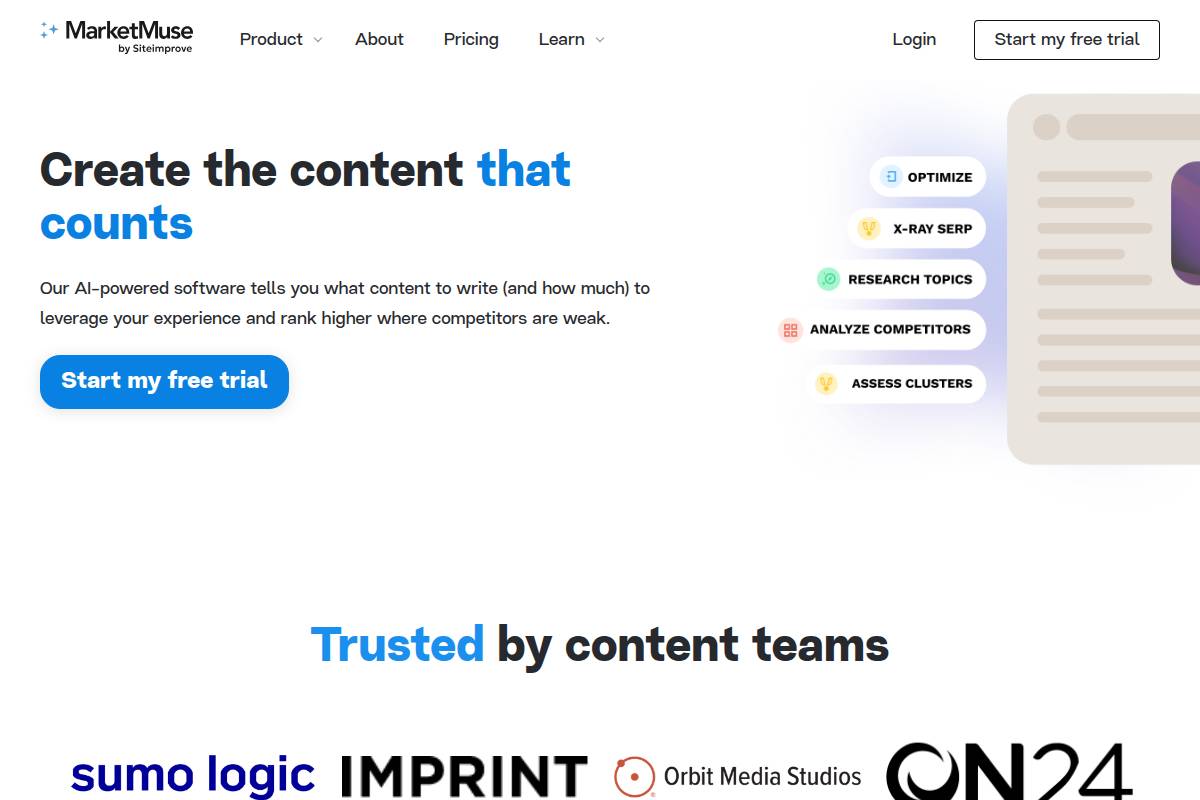
MarketMuse
Overview
MarketMuse is designed to help businesses establish topical authority through AI-powered content research and optimization. Its algorithms analyze vast data sets to suggest precisely what topics and questions your content needs to cover in order to perform in search and answer-focused environments.
Many large publications use MarketMuse to gain deep insights into content gaps. For example, The Motley Fool has leveraged its AI recommendations to strengthen authority in highly competitive personal finance queries, resulting in measurable ranking improvements.
Technical Requirements
MarketMuse operates as a web-based platform, accessible through any modern browser. It provides native integrations for major CMSs like WordPress, Drupal, and HubSpot, making workflow automation seamless for editorial teams.
Its robust API allows enterprises to create custom content workflows. Businesses like Wiley have used the MarketMuse API to feed automated topic suggestions directly into their proprietary content systems, enhancing productivity without manual copy-pasting.
Competitive Positioning
Among content optimization platforms, MarketMuse excels in deep content inventories and audits, with a distinctive focus on topical authority. Unlike Surfer SEO or Clearscope, which often target surface-level keyword opportunities, MarketMuse is preferred by organizations targeting highly competitive “answer” keywords, such as legal, health, and financial queries.
For example, Healthline has utilized MarketMuse for medical content audits, helping them win more featured snippets and People Also Ask (PAA) placements versus rivals, as cited in their annual SEO reports.
Getting Started
Entry-level use begins with a free initial content analysis on a chosen URL. You then upload your own content to the dashboard where MarketMuse provides tailored topic and question suggestions, precisely highlighting “answer engine optimization” gaps.
Many agencies like Siege Media first run these free audits to identify weak pages, using MarketMuse’s topic models to quickly prioritize which content needs edits for broader search coverage.
Key Features
MarketMuse stands out due to its broad set of AI-driven capabilities specifically for strategic content workflows:
Content inventory & audit
NLP-powered recommendations
Question and topic research
Competitive gap analysis
Pros
In-depth content scoring allows detailed audits of entire websites
Actionable recommendations for closing content and topical gaps
Advanced topic modeling uncovers high-value opportunities that traditional SEO tools miss
Cons
Considerably higher price point compared to tools like Frase or Clearscope
Beginners often cite its setup process as complex, especially for teams new to content strategy
Pricing
MarketMuse offers custom pricing based on the number of domains, users, and content volume. There is a limited free tier but serious usage typically requires upgrading. For reference, enterprise users often invest $1,500–$5,000 monthly.
User Sentiment
MarketMuse is praised for producing content guidelines with a depth that helps teams compete for difficult topics. For example, editorial teams at Investopedia have highlighted MarketMuse’s ability to provide clarity around complex subject matter as a key differentiator.
However, smaller publishers and agencies sometimes find the cost a barrier, especially if they have fewer high-value pages to optimize or limited budgets for content analysis tools.
Reference: MarketMuse: AI Content Planning and Optimization Software
Clearscope
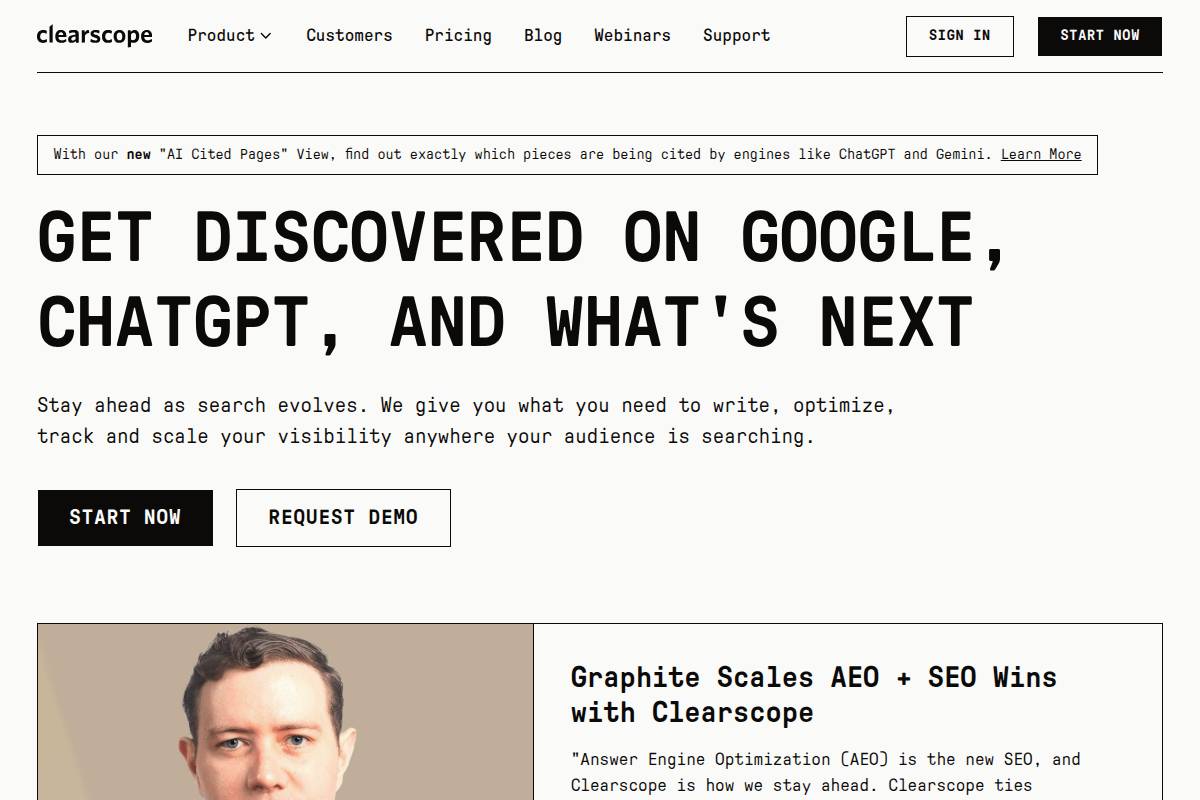
Clearscope
Overview
Clearscope has gained recognition as a leader in semantic research and content optimization, making it an essential resource for teams aiming to perform well on search features such as Google’s People Also Ask and featured snippets. By leveraging advanced algorithms, the platform goes beyond broad keyword analysis and provides detailed guidance on what topics and terms will actually help rank higher for answer-based queries.
For example, Healthline uses Clearscope to refine its medical content, ensuring strong alignment with user search intent and achieving prominent placements for health-related questions in Google’s SERPs. This targeted, evidence-backed approach helps content teams produce more relevant and thorough articles.
Technical Requirements
Clearscope operates as a web-based SaaS platform, giving users cross-device accessibility without installations. Its technical simplicity enables teams to onboard quickly without needing significant IT support.
The platform offers direct plug-ins for Google Docs and WordPress. Writers working in WordPress or in collaborative tools like Google Docs can see optimization suggestions in real time, reducing friction between drafting and SEO enhancement. This integration makes Clearscope popular among agency teams managing content for multiple brands within Google Workspace environments.
Competitive Positioning
Clearscope is positioned as a premium solution for organizations that prioritize answer engine optimization (AEO)—particularly for capturing positions in People Also Ask modules and featured snippets. Its semantic analysis sets it apart from traditional keyword tools.
Compared with Surfer SEO and MarketMuse, Clearscope is preferred by marketing agencies serving medical, legal, or SaaS brands requiring detailed compliance and accuracy in answer-first content. It is especially effective when a client needs precision in how their content is perceived by Google’s NLP algorithms.
Getting Started
Teams can begin using Clearscope by signing up for an account and accessing the dashboard. The onboarding process is straightforward, suitable even for users unfamiliar with advanced SEO tooling.
Paste your content or a live URL into the tool.
Receive a scorecard and actionable recommendations for keyword enhancements, topic coverage, and answer quality.
A content strategist at G2 shared that her team saw a 25% increase in featured snippet placements by following Clearscope’s suggestions for revising outdated blog posts and FAQ sections.
Key Features
FeatureHow It HelpsContent grading algorithmEvaluates content depth vs. top-ranking competitors with a clear scoring system.Answer intent keyword suggestionsSuggests high-impact, intent-driven phrases to boost AEO potential.Google Docs/WordPress integrationEnables real-time SEO feedback without switching platforms.Topic and competitive researchBreaks down SERP leaders’ tactics so your content can fill gaps and outperform them.
Pros
Fast and user-friendly interface for collaborative workflows
Highly accurate and actionable feedback for content improvements
Teams can easily work together on projects, improving consistency and quality
Cons
No traditional keyword research features—requires pairing with another tool like Ahrefs or Semrush for full SEO coverage
Pricing may be high for freelancers or small agencies compared to Surfer or Frase
Pricing
Clearscope pricing starts at $170 per month, with options to scale for larger content teams or enterprises. Agencies dealing with high content volumes, like Red Ventures, have found the investment justified by increased visibility and efficiency. Smaller teams often cite price as a hurdle unless AEO is a primary KPI.
User Sentiment
Market feedback highlights Clearscope’s intuitive interface and the clarity of its suggestion engine. On G2, users report time savings and improved ranking consistency when deploying Clearscope across content portfolios.
However, some boutique agencies mention that the higher pricing tiers make continuous usage difficult, despite repeatedly noting the platform’s high ROI for page-one content targeting.
Related Articles:
Reference: → content-optimization-tools
Reference: → reddit-keyword-research-tools
Reference: Clearscope | Get Discovered on Google & AI Search
Frase
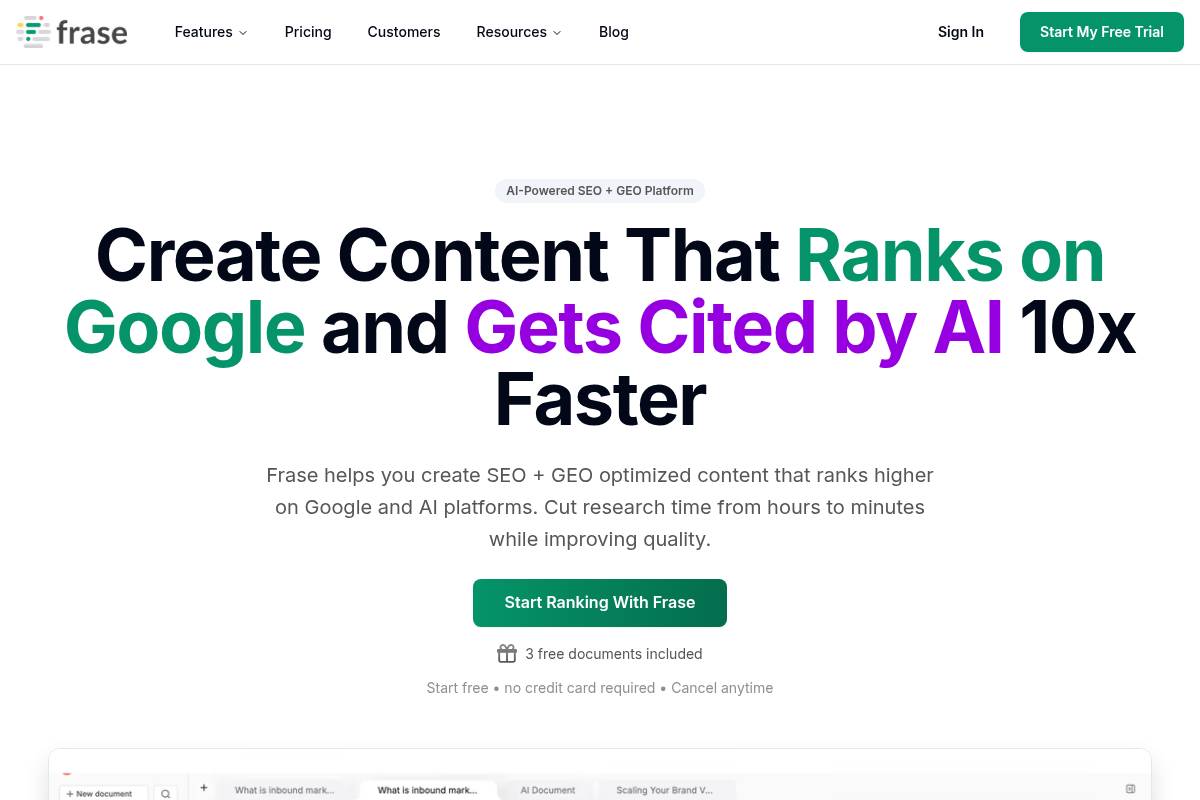
Frase
Overview
Frase specializes in research-driven content optimization, targeting marketers who want to structure articles for answer-centric search features like Google’s featured snippets. By addressing user questions directly in your content, Frase helps brands improve their chances of occupying answer boxes—a key driver for organic traffic and authority.
For example, SaaS companies like Drift have leveraged Frase to identify and answer common customer queries directly on landing pages, boosting their visibility in Google’s People Also Ask sections. This focus on answer optimization streamlines the research and content structuring process for marketing teams and content creators.
Technical Requirements
Frase operates as a web-based solution, requiring only a modern browser, such as Chrome or Firefox. There’s no need for complex installations, making it accessible to both remote and hybrid teams.
Integration capabilities are enhanced with a dedicated WordPress plugin for seamless publishing and API access—enabling large agencies to automate the connection between Frase and existing content workflows. Companies like WebFX and Content Allies have connected Frase’s API to their internal systems, efficiently bridging research insights and CMS deployment.
Competitive Positioning
Unlike traditional content research tools, Frase auto-discovers gaps in user search intent by surfacing unanswered questions and generating targeted content briefs. This positions it as a standout choice for agencies and bloggers focused on Answer Engine Optimization (AEO).
For instance, digital agency Single Grain uses Frase to audit competitor content and auto-suggest new topics for client campaigns that target voice search and featured snippets. This gap-filling approach differentiates Frase from standard keyword research platforms.
Getting Started
Frase’s onboarding is streamlined to accelerate content production. Users simply create an account, input a topic, and automatically receive a brief that compiles top questions users are asking about that subject.
For example, a digital marketing consultant researching “B2B SEO tactics” can enter the phrase in Frase and generate a research brief within minutes, complete with related questions, SERP analysis, and competitor outlines for inspiration.
Key Features
Question discovery to identify what your target audience is searching for
Content brief automation that speeds up editorial planning
AI-powered content writer to draft SEO-optimized text
SERP and featured snippet tracking for performance monitoring
Pros
User-friendly interface designed for rapid adoption by content teams
Automates repetitive workflow tasks, reducing turnaround time
Built-in CMS integrations, such as a WordPress plug-in, for direct publishing
Cons
AI-generated content sometimes needs manual editing to meet brand guidelines
Advanced influencer and large-scale campaign features only available in higher pricing tiers
Pricing
Frase’s basic plan begins at $14.99 per month, which covers essential features suitable for freelancers and small marketing teams. Agencies and enterprise users require higher-tier subscriptions for advanced features.
Users scaling content for brands like The Hustle have reported upgrading to accommodate increased content briefs and API calls. Pricing flexibility makes Frase accessible to a variety of organizational sizes.
User Sentiment
Marketers and SEO agencies regularly praise Frase for its ability to surface actionable insights quickly and streamline content research. Many appreciate its focus on automating the discovery of audience questions to inform strong editorial strategies.
However, some users note that AI-generated briefs benefit from additional human editing to align with a brand’s unique tone and voice—a common requirement with AI writing tools. Still, the time savings and research accuracy remain popular themes in Frase reviews.
Reference: Frase.io: Rank on Google & AI Search 10x Faster with SEO + …
Content Harmony
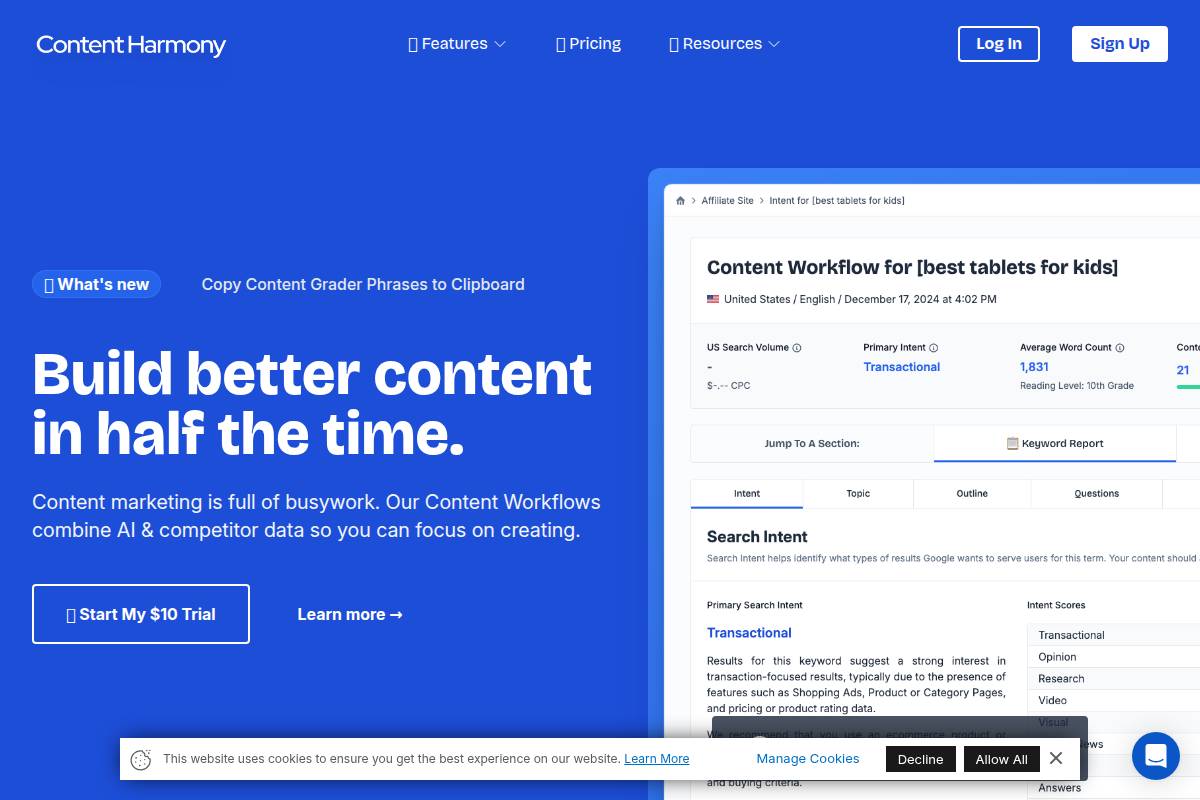
Content Harmony
Overview
Content Harmony is a cloud-based platform designed to automate the development of keyword strategies and content briefs that directly address answer intent, a crucial factor for Answer Engine Optimization (AEO) and SERP feature targeting. This makes it highly relevant for teams focusing on increasing their share of Featured Snippets, People Also Ask, and similar search positions.
For example, Newsweek has utilized Content Harmony to structure briefs that optimized articles for Google’s Direct Answers and rich features, driving measurable increases in SERP prominence and organic click-through rates.
Technical Requirements
Content Harmony is delivered entirely through the cloud. Users access the platform via a web browser—no software downloads are needed, streamlining workflows for distributed teams. The system fully integrates with Google Docs and major content management systems like WordPress and Drupal.
This integration allows teams to push briefs directly into collaborative writing environments. A publisher with multiple writers can have briefs populated instantly in shared Google Docs, enabling seamless content planning and collaboration without IT intervention.
Competitive Positioning
Content Harmony targets agencies, brands, and publishers requiring scalable, process-driven content operations. The platform excels where structure and repeatability are crucial for managing dozens to hundreds of briefs monthly.
SEO agency Portent implemented Content Harmony across 40 client projects, standardizing research and briefing processes. This cut manual research time in half and ensured every brief was optimized for SERP-specific opportunities.
Getting Started
Getting started is straightforward. New users sign up, input a topic or keyword, and the tool guides them through generating answer-optimized briefs for writers or editorial teams.
Sign up and log in to the Content Harmony dashboard
Enter your target keyword or topic
Customize and generate an AI-powered brief with competitor and SERP data
Share directly with writers in Google Docs or via CMS integrations
For instance, a B2B SaaS company looking to rank for “cloud project management software” can produce a detailed brief in under 10 minutes with actionable SERP insights for its content team.
Key Features
Automated content briefs based on real-time SERP analysis
SERP feature tracking—including Featured Snippets, People Also Ask, and more
Content scoring system to benchmark draft quality against top competitors
Easy comparison of your briefs with those of ranked competitors
Pros
Strong process automation ideal for high-volume agencies
Structured briefs save writers and editors significant research time
Invaluable insights for optimizing toward rich results and answer boxes
Cons
Lacks integrated AI content writing capabilities found in some competing tools like Surfer AI
Pricing and advanced features may exceed needs of solo marketers or smaller content teams
Pricing
Content Harmony’s base plans begin at $99 per month, suitable for small to midsize teams. They also offer pay-as-you-go pricing, making it flexible for agencies scaling client projects or handling seasonal surges in brief volume.
User Sentiment
Client reviews consistently praise Content Harmony for its project organization features and the efficiency gains in content planning workflows. Agencies report workflows accelerated by as much as 50%.
Some users express interest in deeper AI-driven content generation features, hoping for parity with platforms like Jasper or Frase that offer both briefing and writing capabilities under one roof.
Reference: Content Harmony
AlsoAsked
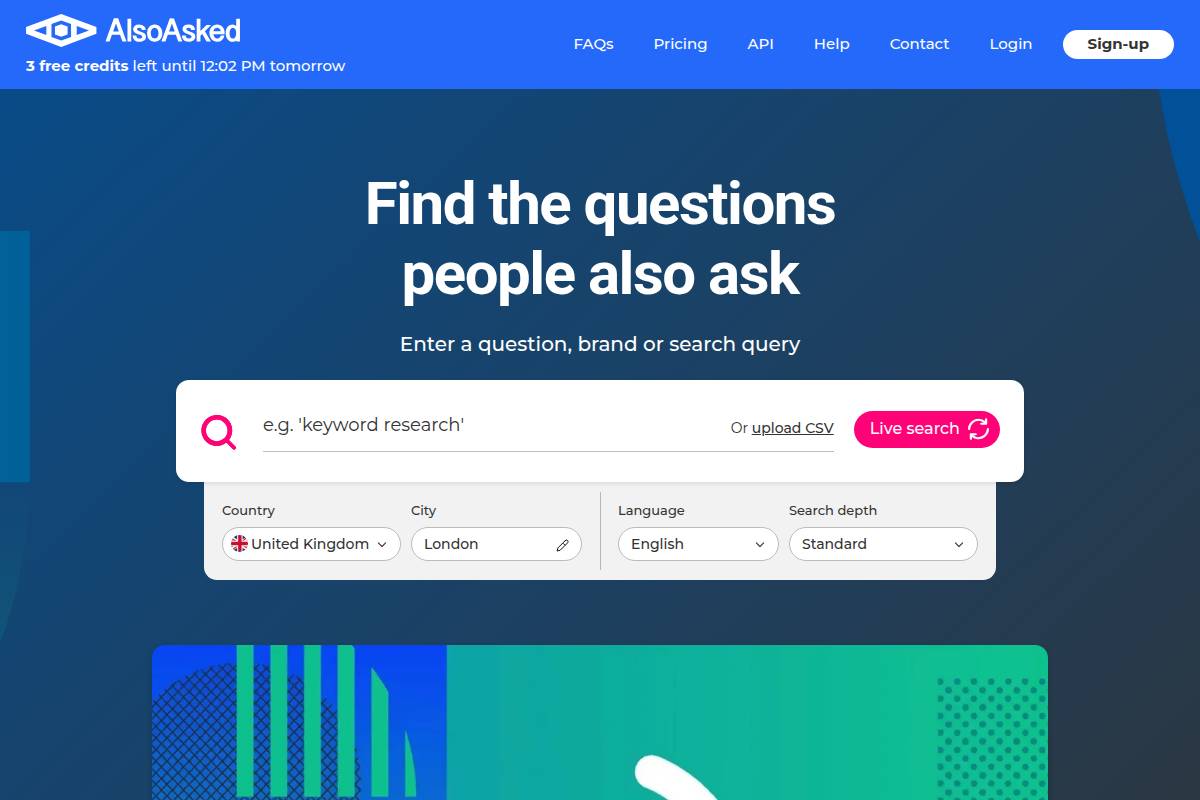
AlsoAsked
Overview
AlsoAsked — Visual Question Mapping for AEO
AlsoAsked visualizes how real users branch from a topic into follow-up questions, helping you discover the actual language people use — perfect for creating FAQ sections and answer-ready content.
This unique method supports answer-first content strategies by uncovering the actual user journey. For example, a marketer researching “plant-based protein” would see mapped questions like “What is the healthiest plant-based protein?” and “How do vegans get enough protein?” This level of granularity helps anticipate user needs and optimize for featured snippets and voice search.
Technical Requirements
Accessibility is kept simple with AlsoAsked—there’s no software to download or advanced system requirements. The tool functions entirely online via browser access.
This ensures seamless usability across desktops, laptops, tablets, and smartphones. SEO teams at agencies like Brainlabs leverage AlsoAsked remotely, underscoring its device flexibility when collaborating or working from various locations.
Competitive Positioning
Unlike standard keyword research tools that focus on single query volumes, AlsoAsked excels at visualizing the progression between questions. Its tree-based mapping reveals AEO (Answer Engine Optimization) opportunities that are often overlooked by platforms like SEMrush or Ahrefs.
For example, travel brands analyzing “best time to visit Japan” can uncover long-tail variations and popular follow-ups like “What is the weather in Japan in April?” enabling the creation of more targeted and engaging content clusters.
Getting Started
Getting set up with AlsoAsked is straightforward—even for newcomers. Simply enter a seed query, select a language and location, and the platform generates a dynamic question map in moments.
Content creators at agencies, such as Impression Digital, often use the output to shape comprehensive content briefs and align strategies to actual search intent in specific markets, like US English versus UK English.
Key Features
Dynamic question mapping from a single seed keyword
Support for multiple regions and languages
Visualizations exportable as .CSV or .PNG
Accelerates ideation for topic clusters and pillar pages
Pros
Saves research time by instantly revealing user intent paths
Refines AEO targeting for better SERP visibility
Intuitive interface suitable for both novices and experts
Cons
Manual integration with editorial and workflow tools
Currently limited API and third-party integrations
Pricing
AlsoAsked offers a free tier for light users, with paid plans starting at £15/month for more robust queries and historical data export. The flexible pricing makes it accessible for individual creators and agency teams alike.
User Sentiment
Professionals from digital agencies and in-house marketing teams report that AlsoAsked fuels more relevant content ideation based on real-world user journey data. For example, SEO consultants at Builtvisible cite faster creation of FAQ content targeting Google’s People Also Ask features.
Some users express a desire for expanded export formats and direct integrations with workflow tools like Trello or Google Docs for even greater efficiency during planning and publishing.
Reference: AlsoAsked: People Also Ask keyword research tool
Answer The Public
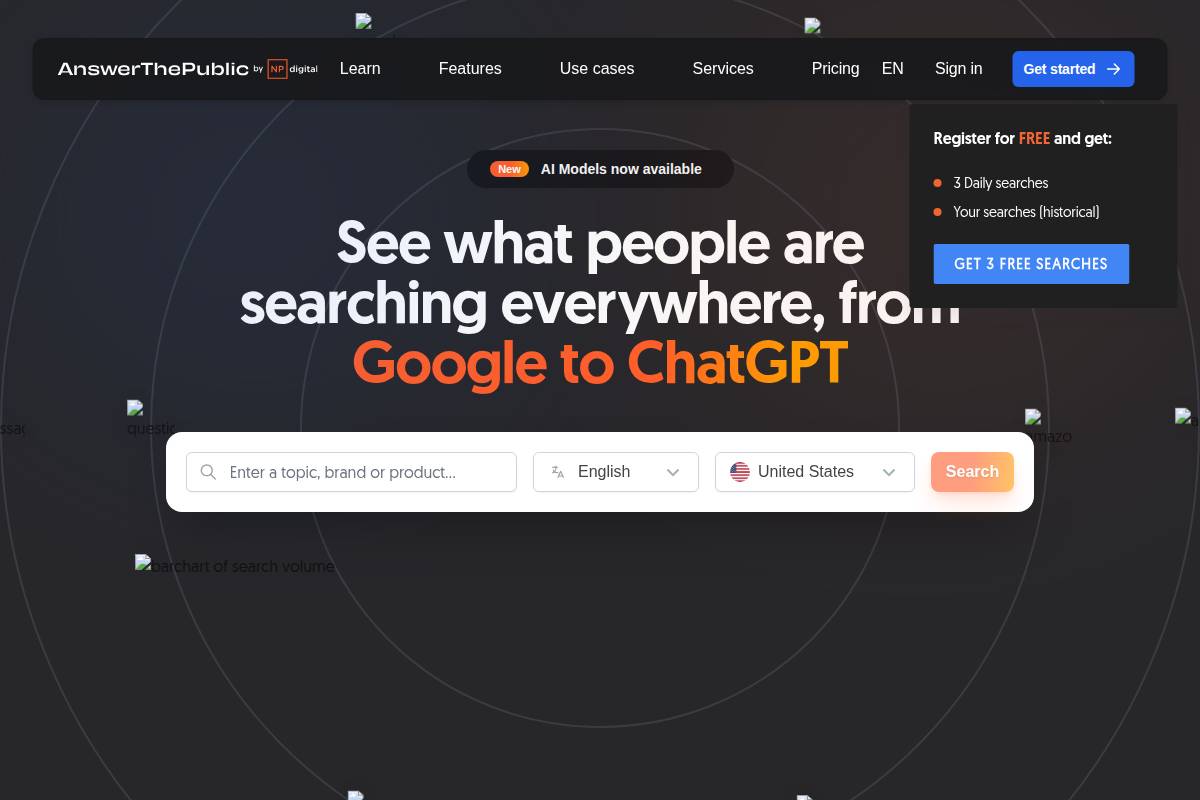
Answer The Public
Overview
Answer The Public is designed to turn autocomplete queries from Google, Bing, and other search engines into highly actionable question and topic research. This tool is uniquely positioned for answer engine optimization (AEO), offering marketers insights into what real users are asking online.
By surfacing user-sourced questions and comparisons, Answer The Public helps content teams identify precise search intent. Teams at brands like HubSpot and Semrush have leveraged this tool to quickly identify trending questions for blog topics and FAQ pages that rank in voice search and featured snippets.
Technical Requirements
One of the main strengths of Answer The Public is its accessibility. It’s entirely browser-based and requires no installation, making it compatible with desktops, tablets, and even mobile devices.
The tool includes professional-grade export options. Users can export data visualizations and lists into CSV or PDF formats, streamlining easy sharing and integration with project management tools like Trello or Google Sheets.
Competitive Positioning
Compared to full-suite SEO platforms like Ahrefs or Semrush, Answer The Public excels at rapid brainstorming and unearthing authentic user questions. It’s focused on surfacing question-oriented, answer-rich content opportunities in seconds.
For example, digital agencies often use the tool during content workshops to inspire new pillar pages or featured snippet strategies. Unlike larger platforms, it doesn’t overwhelm users with competing features but delivers a targeted research experience.
Getting Started
To get started, simply enter your target keyword or phrase. The tool instantly generates visualized content trees—clusters of questions, prepositions, and comparisons around your seed topic.
For instance, searching “plant-based protein” produces dozens of questions like “what is plant-based protein made of?” Marketers at Impossible Foods reportedly used this approach for a campaign addressing consumer frequently asked questions. High-potential questions can then be exported to guide editorial calendars or campaign planning.
Key Features
FeatureDescriptionLarge autocomplete suggestion databaseHarvests real-time autocomplete data from major search enginesVisual mappingBuilds branched visualizations of questions, prepositions, and comparisons for easy brainstormingExport optionsExport data as CSV or PDF for sharing and integrationMulti-language/region supportSupports multiple languages and regions, aiding international campaigns
Pros
Exceptionally easy to use with no steep learning curve
Ideal for brainstorming content ideas and mapping user interests
Helps content teams discover new content angles rapidly
Cons
Does not provide traditional ranking or keyword analysis metrics
Heavily limited usage on free plans; paid access required for frequent use
Pricing
Answer The Public offers a freemium pricing structure. Free users are limited to a small number of daily searches, making it best suited for occasional or exploratory research. Pro plans start at $99/month, unlocking unlimited searches and broader export capabilities.
For growing agencies or brands with frequent research needs, investing in the Pro plan makes sense. Marketers at Wix have cited the paid version as crucial for high-volume, ongoing content campaigns.
User Sentiment
Answer The Public receives strong recommendations from digital marketers, SEO consultants, and content strategists. Its primary value lies in quickly surfacing topics that reflect user intent—something tools like Moz and Google Keyword Planner often miss by focusing only on keywords, not questions.
However, some users note frustration with the price hike for higher use, especially for small teams or freelancer budgets. Still, it remains a favorite for quick idea generation and supporting answer-focused SEO strategies.
Reference: AnswerThePublic: Search listening tool for market, customer …
Schema App
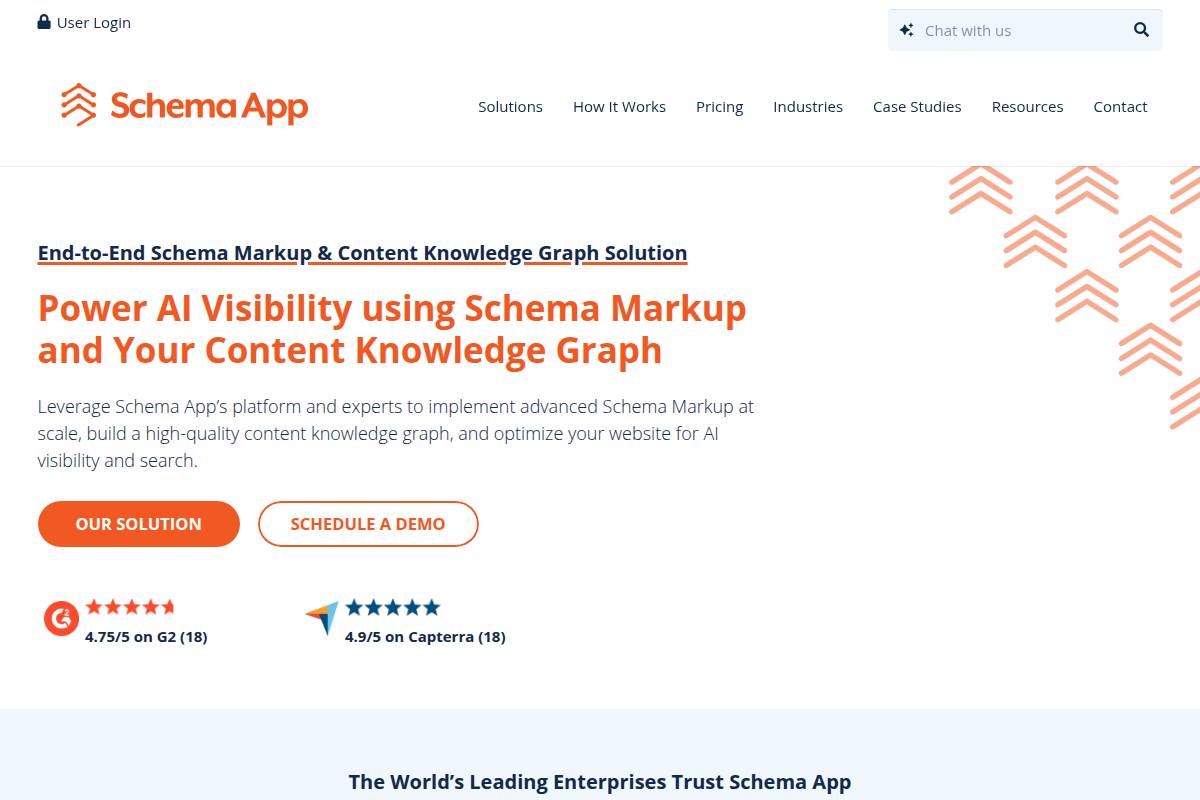
Schema App
Overview
Schema App is a specialized tool designed to help organizations create, manage, and deploy structured data markup at scale. With the evolving landscape of search, particularly the demand for answer-driven results and featured snippets, deploying the right schema across thousands of pages has never been more essential.
By handling complex schema requirements for large web properties, Schema App ensures businesses stay eligible for rich search features like FAQ, How-To, and Q&A answer boxes. Major publishers such as Mayo Clinic and AdventHealth have relied on Schema App to enhance their visibility in Google’s rich results.
Technical Requirements
Schema App operates through a robust cloud-based platform, accessible directly via any modern web browser. This architecture eliminates the need for cumbersome local installations and facilitates collaboration across SEO, dev, and content teams.
Integration capabilities are extensive, supporting enterprise-worthy CMSs (like Adobe Experience Manager, Sitecore, or Drupal) and offering a comprehensive REST API for custom workflow automation. For example, large retailers have integrated Schema App with Shopify Plus to programmatically manage thousands of product and FAQ pages.
Competitive Positioning
Schema App stands out for organizations with technical SEO expertise or complex content stacks. Its granular controls and automation make it a strong fit for enterprises that need to maintain high volumes of structured data, such as health systems publishing huge knowledge bases or e-commerce brands optimizing product content for rich snippets.
For instance, The Home Depot uses scalable schema management to enhance their FAQ and How-To content, resulting in higher engagement within Google rich answer boxes.
Getting Started
Onboarding with Schema App typically begins by connecting your website via a simple site URL input or via direct plug-ins for platforms such as WordPress or Shopify. After the connection is established, you can select schema types including FAQ, Q&A, and HowTo templates, which are pre-configured for Google’s eligibility guidelines.
Deployment is flexible, supporting both tag manager integrations like Google Tag Manager and direct CMS plugins. For teams managing thousands of pages, REST API integration can offer further automation and ensure consistent markup deployment at scale.
Key Features
Schema App’s feature set is specifically tailored for robust schema management at the enterprise level:
Comprehensive schema builder supporting all major structured data types
Automated deployment across hundreds or thousands of pages
Health monitoring and reporting for detailed schema coverage insights
Integration support for GTM (Google Tag Manager) and various CMSs, including Adobe and Shopify
Pros
Full schema flexibility, supporting custom and complex schema types at scale
Enterprise-grade scalability, proven on websites with millions of URLs
Boosts eligibility for high-value rich snippets, such as FAQ and How-To answer boxes
Cons
Requires a solid technical foundation in schema and structured data implementation
Pricing is positioned for enterprises, reflecting its advanced automations and features
Pricing
Pricing is custom and tailored to the needs of each enterprise client. Demo access is available by request, and smaller organizations may find the investment aligns best with large-scale needs rather than simple sites.
User Sentiment
Schema App earns trust for delivering robust, large-scale schema implementations without sacrificing flexibility. Brands like Alzheimer’s Association cite dependable schema deployment as critical for maintaining search visibility across extensive medical content libraries.
However, reviews often note that the depth of features introduces a learning curve for teams new to structured data. Enterprises with dedicated SEO teams find the platform invaluable, while beginners may face a steeper ramp-up period.
Reference: Schema App | End-to-End Schema Markup Solution
How to Choose an AEO Tool
Choosing the right SEO content optimization tool depends on your team’s skillset, scalability needs, and operational focus. Each platform serves distinct audiences and challenges, from empowering solo content creators to supporting large-scale enterprise teams with robust integration capabilities.
Best Overall & Enterprise: Keywordly
“Platforms that unify keyword clustering, answer optimization, and schema execution eliminate the gap between ranking content and answer-ready content.”
Keywordly is designed to streamline SEO workflows for varied users, from agencies to in-house enterprise teams. By combining keyword research, content generation, automated auditing, and keyword clustering, it enhances brand visibility across Google, ChatGPT, and other search engines.
For example, Digital Current, a major US-based SEO agency, reduced their content turnaround time by 30% after integrating Keywordly’s clustering and brief generation. Its scalability makes it suitable for agencies managing dozens of clients and brands handling thousands of pages.
“The best AEO tool isn’t the one with the most features—it’s the one that helps your content appear in answer boxes, AI summaries, and voice results with the least friction.”
Best for Beginners: Frase
Frase offers a user-friendly interface and efficient question analysis that helps beginners quickly optimize content around trending queries. The solution excels at delivering actionable SERP insights without a steep learning curve.
Content writers at small consultancies, such as Sachs Media, use Frase to produce client briefs and discover gaps in less than 10 minutes—a process that previously took hours of manual research.
Best for Teams: Clearscope
Clearscope stands out for teams needing collaborative workflows, offering integrations with tools like Google Docs and WordPress. Its real-time scoring helps teams manage content production efficiently and consistently across editors and stakeholders.
HubSpot’s editorial team credits Clearscope for cutting their revision rounds in half while maintaining search-leading quality, thanks to centralized optimization suggestions.
Best for Content Ideation: AlsoAsked, Answer The Public
Content ideation tools like AlsoAsked and Answer The Public specialize in surfacing real user questions, themes, and emerging trends. These insights are valuable for building FAQ content, finding new blog angles, and supporting topical authority.
For instance, Canva expanded its Help Center library using AlsoAsked to identify related search questions, increasing organic traffic to their support pages by 40%.
Best for Technical Implementation: Schema App
Schema App automates the deployment and management of structured data, crucial for rich snippets and search visibility. Enterprise brands including SAP and Rotten Tomatoes leverage Schema App to scale schema markup across thousands of URLs without heavy dev resources.
This approach led to double-digit gains in click-through rates following the rollout of FAQ and HowTo schema across large template libraries.
FAQs
What is answer engine optimization (AEO)?
AEO focuses on structuring content so search engines and AI systems can extract direct answers — helping your content appear in featured snippets, AI summaries, and voice results.
How do AEO tools differ from traditional SEO tools?
AEO tools are designed to optimize content for direct answers, not just rankings. They focus on understanding question intent, structuring concise responses, and using schema markup so AI systems can easily extract and display answers.
Traditional SEO tools mainly target keyword rankings, backlinks, and traffic growth. In contrast, AEO tools like Keywordly and Frase prioritize answer boxes, People Also Ask results, AI summaries, and voice search visibility, helping content appear inside answers rather than only as links.
Are these tools suitable for small businesses?
Yes, AEO tools are well-suited for small businesses and lean teams. Many platforms offer simple workflows, intuitive dashboards, and affordable plans, making it easy to optimize content for answer boxes without advanced technical expertise.
Tools like Frase, AlsoAsked, and AnswerThePublic help small businesses discover real user questions and create FAQ-driven content that can appear in featured snippets and AI responses—often faster than traditional SEO methods.
How long does it take to see results from AEO tools?
AEO results can appear within a few weeks, especially for long-tail or low-competition questions. Pages optimized with clear answers, structured formatting, and FAQ schema often surface faster in answer boxes and AI summaries than standard SEO pages.
For competitive queries, consistent optimization and updates are still required. However, many sites see improved visibility and higher click-through rates once their content begins appearing in direct answers.
Can I use multiple AEO tools together?
Yes, using multiple AEO tools together is common and recommended. Many teams combine question research tools with content optimization and schema tools to cover the full AEO workflow.
For example, businesses often use AlsoAsked or AnswerThePublic for question discovery, then apply Keywordly or Frase for answer structuring and schema implementation—ensuring content is both discoverable and answer-ready across AI and search platforms.