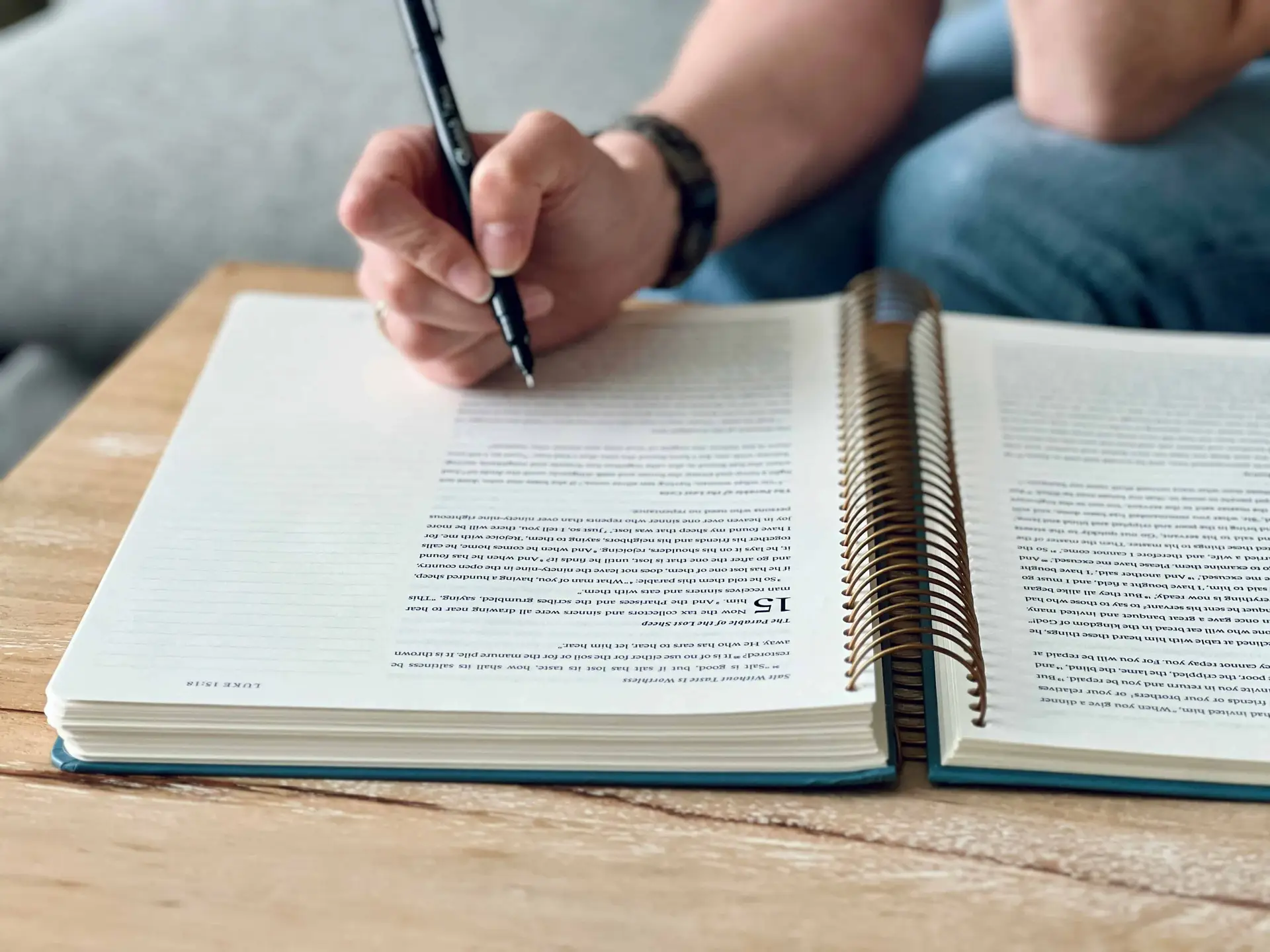Introduction
Countless hours go into crafting valuable content, yet much of it remains buried past the first page of Google search results. Imagine a boutique marketing agency like GrowthSmiths publishing insightful blog posts every week—despite their efforts, their articles languish on page five, rarely reaching their target audience. This is a scenario many businesses face, where their knowledge and expertise remain invisible to potential customers simply because they’re lost in the depths of search results.
SEO content optimization tools have emerged as critical allies, helping transform hidden content into assets that rise above the noise. These platforms analyze your writing, suggest impactful keywords, and benchmark your material against top-ranking pages. For instance, tools like SurferSEO and Clearscope use real-time SERP data to identify content gaps and prioritize high-intent keywords, allowing brands like HubSpot to consistently secure top-5 rankings for competitive queries.
With the digital landscape rapidly evolving, visibility doesn’t stop at Google. Platforms like ChatGPT are increasingly used for discovery, recommendation, and content summarization. Content creators and agencies need multi-platform workflow solutions that can serve Google search, AI-driven assistants, and emerging channels through a single, streamlined process.
This listicle spotlights the most effective content optimization tools for boosting content visibility and refining workflows. Whether you’re aiming to dominate Google rankings, improve content prompts for AI like ChatGPT, or optimize at scale, you’ll find tools uniquely suited for every aspect of SEO. Each tool covered addresses specific challenges, unlocks actionable insights, and drives tangible results for professionals determined to see their content make an impact.
“Publishing content isn’t enough anymore. Pages that rank consistently are the ones optimized for intent, structure, and semantic depth—sometime manual editing rarely achieves at scale.”
Why You Need SEO Content Optimization Tools
What Are SEO Content Optimization Tools?
SEO content optimization tools are specialized software solutions built to improve the performance of web content in search engine rankings. These tools help users assess, refine, and enhance content using data on keywords, readability, structure, and competition.
With features like real-time keyword suggestions, competitor analysis, and content scoring, they are now vital for anyone aiming to compete online. For instance, Surfer SEO analyzes your copy alongside the top-ranking pages, measuring keyword density, relevant phrases, and structure to close the gap.
These solutions form the backbone of a modern digital marketing toolkit, especially for those seeking scalable content strategies and measurable SEO results.
Why Do These Tools Matter?
Effective content optimization is a critical driver of sustainable organic growth. Search engines now prioritize content that closely matches user intent, loads quickly, and answers search queries comprehensively. Optimization tools streamline this process, making it easier for creators and marketers to ensure their content checks all the required boxes.
For example, optimizing a blog post for “best electric cars” with Semrush ContentShake or Clearscope can increase page impressions by up to 30% by aligning the post with what Google currently ranks highest. According to user reviews on the 11 Best SEO Content Optimization Tools for 2025 list, several agencies have documented a significant boost in traffic after using targeted recommendations to improve both technical and topical elements.
By optimizing content to meet search engine algorithms and reader expectations, these tools drive higher rankings, increased engagement, and more conversions.
Who Benefits From Content Optimization Tools?
The value of content optimization software spans a diverse audience. Content creators use platforms like Keywordly or MarketMuse to produce high-ranking articles efficiently, cutting down their research and editing time by over 50%.
SEO agencies leverage these tools to scale client campaigns, track improvements, and show clear ROI with tangible data. For example, Siege Media uses Surfer SEO and Google Search Console in tandem to demonstrate observable keyword growth and page performance to their clients.
Digital marketers monitor content strategy workflows end-to-end, from ideation to publication, using analytics and audit features to manage resources more effectively. Businesses, from SaaS startups to e-commerce giants like Zappos, capitalize on improved organic visibility, brand reputation, and cost-effective traffic acquisition thanks to rigorous use of optimization tools.
Keywordly

Keywordly
Overview
Keywordly brings together the essential tools agencies, creators, and marketers need under one roof. Its single dashboard is designed to streamline SEO research, planning, writing, and optimization—reducing time spent switching between platforms.
With robust AI powering content ideation and editing, Keywordly helps teams produce high-quality, search-optimized content faster. The platform’s focus on organic reach means users can adapt confidently to algorithm changes on Google or evolving integrations with AI platforms such as ChatGPT.
Technical Requirements
Keywordly is cloud-based, making it accessible on all major browsers like Chrome, Firefox, and Safari. This compatibility ensures that remote teams or freelancers can access the suite from virtually anywhere.
Direct integration bridges to Chrome, Google Docs, and WordPress, so users can manage workflows within their preferred environments. API and plugin support allow digital teams to sync Keywordly with enterprise CMS—enabling large content operations similar to those at HubSpot or Shopify.
Competitive Positioning
Unlike many SEO tools that address only fragments of the content lifecycle, Keywordly provides a truly start-to-finish workflow. For instance, SEMrush and Ahrefs excel at research, while Surfer SEO focuses on on-page optimization—but rarely do they cover planning, writing, and publishing in one seamless flow.
Keywordly’s deep AI integration means content teams can plan, generate, audit, and publish—all from a unified interface. Publishing to multiple sites and formats directly sets it apart for agencies managing client portfolios.
Getting Started
New users begin with a free trial, providing ample opportunity to test core capabilities before committing. The initial setup involves connecting your website or desired content source for smooth data import.
A typical onboarding process starts with comprehensive keyword research—Keywordly’s AI then generates content outlines and drafts. Users can quickly move from idea validation to on-page optimization, reducing campaign launch cycles.
Key Features
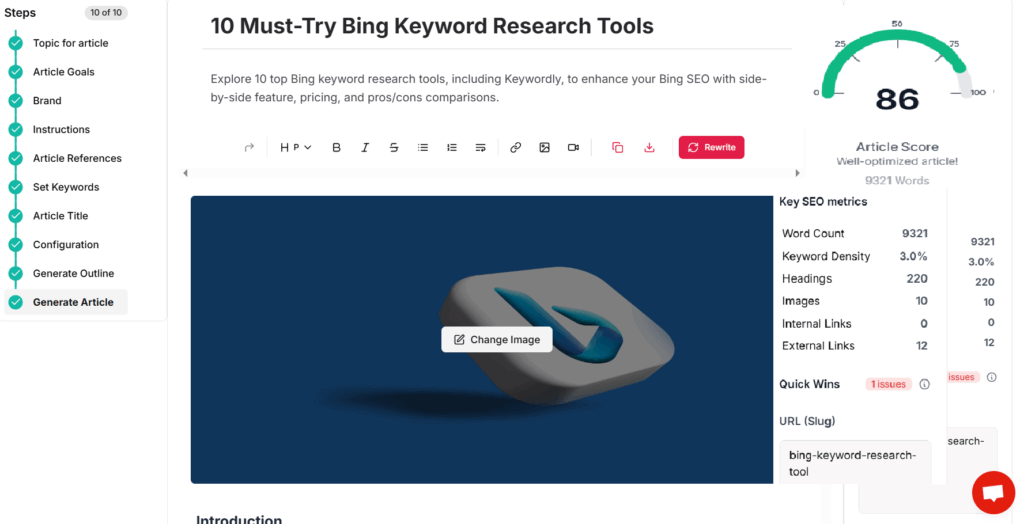
- AI Content Generation: Quickly drafts SEO-optimized articles, similar in quality to Jasper AI’s outputs, but built into a full workflow.
- Keyword Discovery & Clustering: Finds and groups high-value search terms based on intent, important for retail marketers targeting segments like Black Friday shoppers.
- Content Auditing: Highlights optimization gaps; for example, an e-commerce agency can spot missing schema or thin content before Google crawls a page.
- Performance Analytics: Tracks rankings, traffic, and on-page engagement, allowing teams like Neil Patel Digital to tie content investment to ROI.
- Cross-Platform Publishing: Publish directly to WordPress, Ghost, or Shopify blogs—saving time for agencies managing multiple brands.
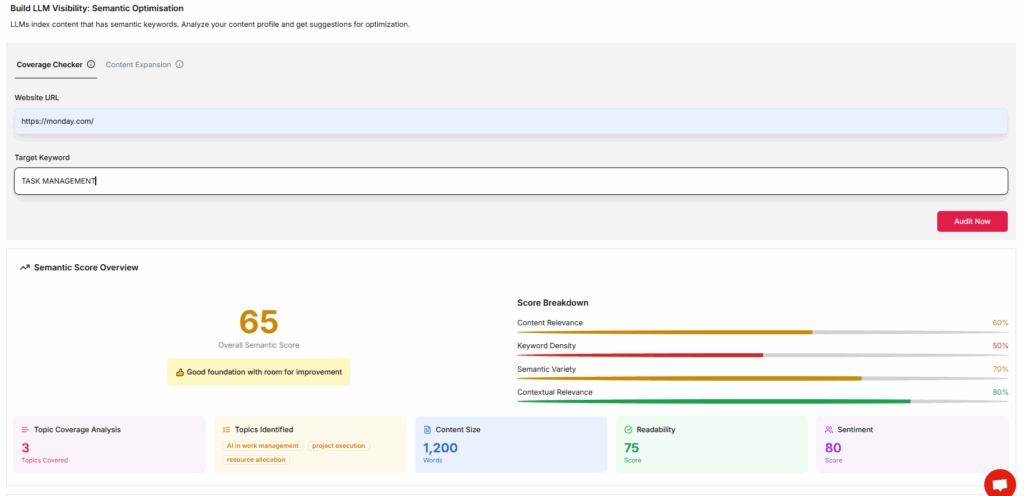
Pros
- Completes the end-to-end content creation workflow—rare for all-in-one SEO platforms.
- User interface designed for clarity and quick onboarding, praised by agencies such as Siege Media.
- Continuous feature updates ensure AI models stay relevant to Google’s algorithm shifts.
- Analytics assist with actionable, strategic decisions.
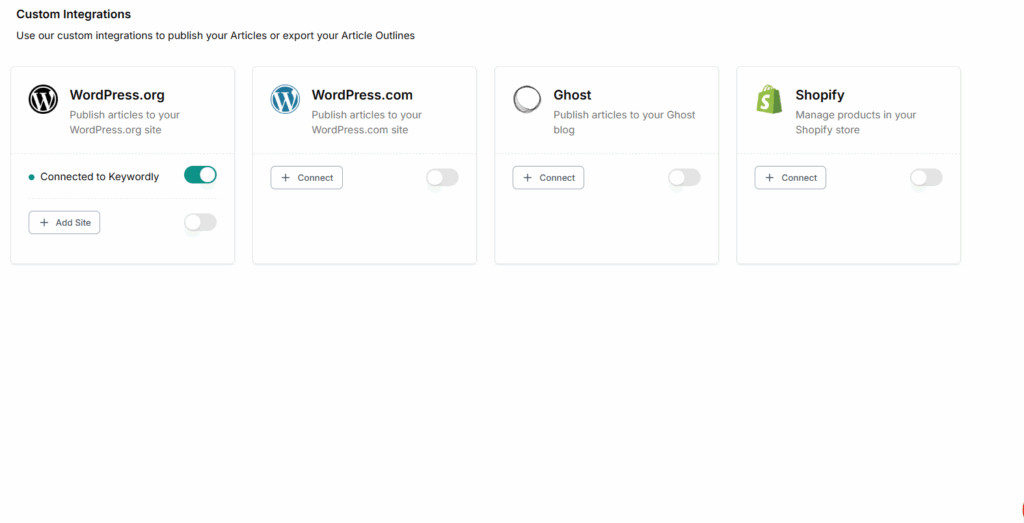
Cons
- Expect a modest learning curve, especially for teams new to unified dashboards.
- Advanced analytics tools, like detailed A/B testing, require premium plans—this mirrors models seen with tools like Moz Pro.
Pricing
Keywordly’s entry-level package starts at $49/month, with both monthly and discounted annual plans available. The pricing structure is competitive for solo creators and agencies just scaling their content operations.
A free trial lets users evaluate workflows without upfront commitment. For larger SEO projects, custom enterprise pricing—with bulk import and advanced reporting—is available upon request, accommodating agencies with high-volume needs.
User Sentiment
Keywordly is often praised for consolidating diverse workflows into a unified platform. Agencies such as Victorious SEO value the integrated dashboard, permitting quick access to keyword clusters, drafts, and analytics.
Many marketers appreciate the automated insights and content recommendations, though some note initial onboarding can take time—especially for those migrating multiple sites or replacing patchwork tool stacks with Keywordly’s integrated approach.
Keywordly: SEO Content Workflow Platform
Read this article : 10 Best AEO Tools for Content Optimization — How to Rank in AI Answers
Surfer SEO
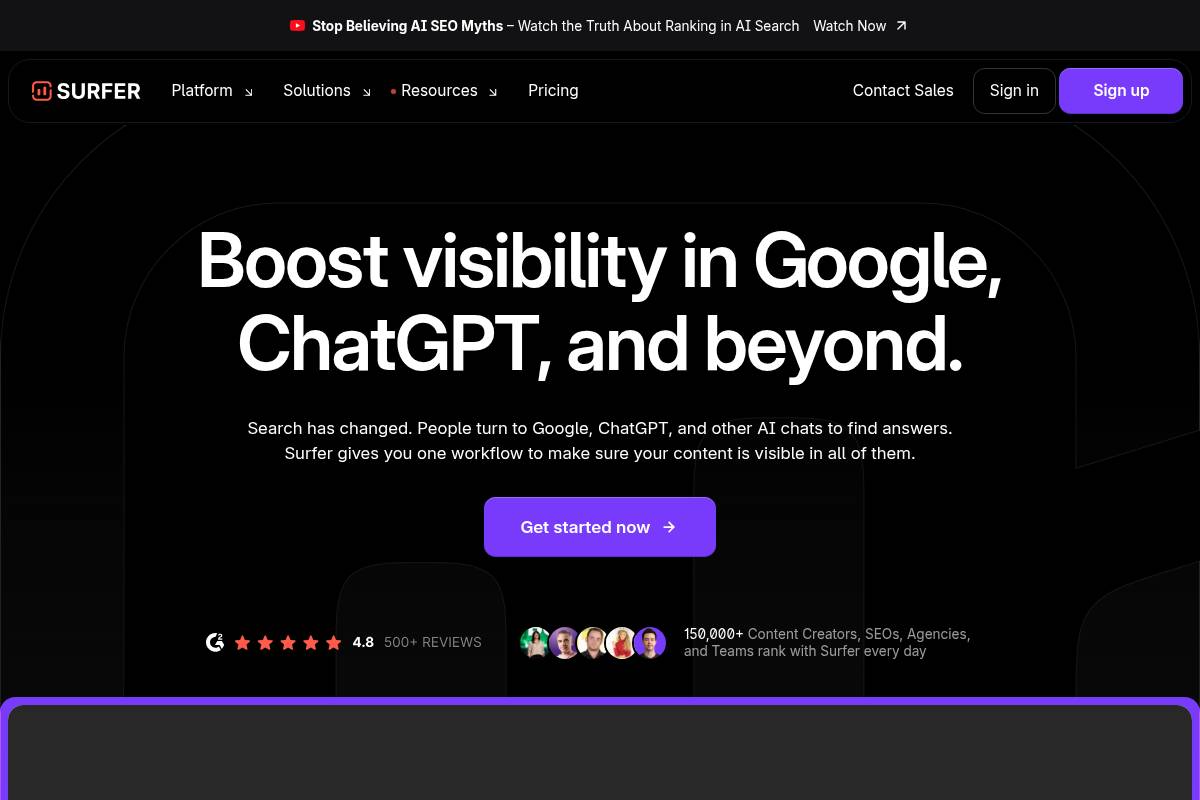
Surfer SEO
Overview
Surfer SEO is a robust content optimization tool purpose-built to help writers and editors create search-friendly content. By leveraging real-time data from current search engine results pages (SERPs), Surfer provides insights and recommendations that are noticeably more actionable than traditional SEO plugins.
This tool is especially useful for content teams aiming to compete in high-difficulty keyword spaces or for agencies managing multiple brands. Its live on-page guidance ensures that each article is optimized not just for SEO basics, but specifically tailored to outperform your top SERP competitors. For example, many experts rank Surfer SEO among the best for competitive, real-time content support after hands-on testing.
Technical Requirements
Surfer SEO operates as a fully web-based platform, accessible directly through popular browsers like Chrome, Firefox, and Edge. Its ease of access makes it a strong fit for distributed teams or freelancers who prefer cloud-based solutions.
No software installation is needed, streamlining onboarding for new team members. A notable feature is the Surfer SEO Google Docs plugin, enabling seamless content optimization within an editor many writers already use. Agencies such as Siege Media have praised how this integration fits effortlessly into established workflows.
Competitive Positioning
Surfer SEO stands out due to its specialization in real-time, SERP-driven recommendations. Many competing platforms focus on static best practices, but Surfer’s live analysis engine adapts to the latest ranking signals from Google, making it effective for industries with fast-moving content trends.
The content scoring functionality is frequently cited as a competitive advantage, allowing users to quickly gauge how well their draft stacks up against actual top-performing pages. For instance, according to the best content optimization tools 2025 roundup, Surfer’s actionable, SERP-level feedback gives it an edge for ongoing optimization.
Getting Started
Onboarding with Surfer SEO involves a streamlined process designed for quick results. New users simply need to create an account, enter their target keyword or topic, and import any draft content.
Once a draft is in place, the live optimization panel activates, providing guidance on everything from word count to keyword placement and content structure. For example, a SaaS company launching new comparison pages can use Surfer’s workflow to instantly see optimization gaps versus competing articles in their niche.
Key Features
- Real-time Content Editor that delivers structure, target keywords, and entity-based suggestions as you write
- SERP Analyzer that performs deep analysis of competing ranked pages
- Content Audit tool designed for improving existing published content
- Brief Generator to create content outlines based on what drives ranking success
Pros
- Optimization backed by current SEO data, updated as you write
- Advanced competitor insights not just for SEO managers but also for freelance writers and editors
- Integration with Google Docs streamlines collaborative content production
Cons
- Content brief generation requires more manual input compared to AI-driven solutions
- Entry pricing may be high for small teams or solo freelancers
Pricing
Surfer SEO starts at $59 per month, making it more accessible than some enterprise platforms but pricier than lightweight keyword tools. There is no permanent free plan, but occasional free trials are offered so users can evaluate the platform before committing.
Content audits incur extra charges, so high-volume content teams should factor these additional expenses into their workflow budgeting. These details are consistent with listings on Surfer’s own site and recent review roundups.
User Sentiment
Most users praise Surfer SEO for its data-rich recommendations and ease of use, particularly its ability to provide SERP-specific feedback in real time. According to feedback highlighted in independent reviews and the content optimization tools review, its interface and actionable scoring are consistently valued.
However, cost is a common concern among freelancers and smaller agencies, with some noting that the platform’s best value is unlocked at higher subscription tiers. Despite this, its integration with Google Docs and adaptability to different writing workflows make it broadly popular.
Surfer: SEO Content Optimization Platform
Clearscope
Overview
Clearscope is a premium content optimization platform renowned for its keyword and relevance analysis. It’s trusted by digital marketing teams and enterprise writers to ensure content meets competitive industry standards.
Agencies like Siege Media and brands such as Adobe and Credit Karma have adopted Clearscope to refine content targeting high-difficulty keywords. For businesses tackling competitive topics—think “best CRM software” or “SEO tools for enterprise”—Clearscope delivers essential optimization guidance that can make or break organic visibility.
Technical Requirements
Clearscope operates entirely as a web-based application and is compatible with all major browsers, enabling hassle-free use across devices. No installation is required, making onboarding accessible for remote and distributed teams.
Integrations with Google Docs and WordPress streamline the workflow. For example, a marketing manager creating a product review in Google Docs can access Clearscope suggestions—such as semantically relevant terms and content grades—without switching platforms.
Competitive Positioning
Clearscope stands out for its content grading, which compares your article to top-ranking competitors using real-time semantic analysis. Reports are actionable, not overwhelming, surfacing concise recommendations like missing topics or underused phrases.
This simplicity appeals to agencies managing dozens of clients. Companies such as HubSpot and Shopify appreciate how Clearscope condenses complex SEO insights into user-friendly reports, supporting content at scale for enterprise and agency teams.
Key Features
- Content Grading and Competitive Analysis: Get instant feedback on what’s needed to outperform top-ranking content. Example: A content strategist at Zapier can review real-time grades and identify exactly which subtopics to add.
- Semantic Keyword & Topic Suggestions: Clearscope surfaces related terms and entities that Google expects to see, like mentioning “cloud backup” in a tech article.
- Collaboration with Shareable Team Reports: Teams can easily share or export progress reports for stakeholders and clients, as done by agencies like Victorious SEO for campaign transparency.
- In-depth Exportable Reporting: Downloadable reports keep stakeholders informed on optimization progress and competitive benchmarking.
Pros
- Accurate grading and keyword suggestions: Drives data-informed content revisions, as shown when Blend Content used Clearscope to improve rankings for enterprise SaaS articles.
- Excellent for team collaboration: Features like shareable links and live comments support content teams working asynchronously.
- Popular among large organizations: Firms such as Deloitte appreciate the reporting power when managing hundreds of content assets.
Cons
- High price point: At $170/month, Clearscope can be too expensive for freelance creators or very small businesses.
- Less suited to solo bloggers: The advanced features and cost structure generally favor agencies or enterprise teams over independent writers.
Pricing
Clearscope starts at $170 per month, which includes seat limits and essential features, but does not offer a free tier. This pricing model positions Clearscope for businesses and agencies prioritizing ROI in competitive content markets.
User Sentiment
Feedback from organizations like G2 and TrustRadius highlights that large agencies and enterprises value Clearscope’s detailed grading and shareable reports. This has translated to measurable improvements in content quality across vast portfolios.
For example, when WebFX scaled up content production, Clearscope supported editorial consistency and elevated keyword coverage, driving substantial organic traffic gains. However, smaller users often cite the price as a deterrent, indicating the strongest ROI is realized in large-scale and high-volume content operations.
Clearscope | Get Discovered on Google & AI Search
MarketMuse
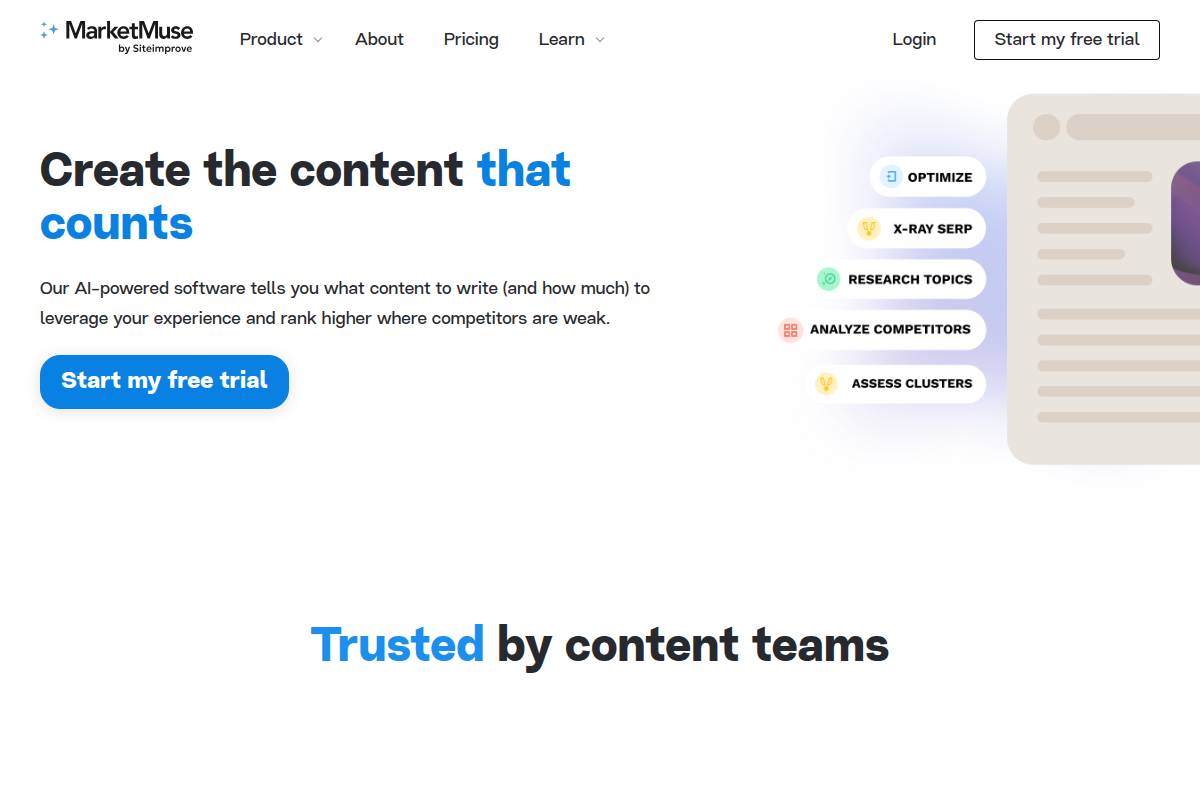
MarketMuse
Overview
MarketMuse is an advanced AI-powered content optimization platform designed to help marketers and SEO teams create authoritative content in challenging niches. By leveraging proprietary algorithms and deep learning models, MarketMuse guides users to fill content gaps, discover new ideas, and improve search performance through comprehensive topic analysis.
This tool excels for brands and agencies managing intricate content portfolios or operating in specialized sectors. For instance, health publisher Healthline employs MarketMuse to efficiently scale content while ensuring medical accuracy and topical authority, allowing editors to address complex queries and outrank competitors on specific health conditions.
Technical Requirements
MarketMuse is a web-based solution that runs in any modern browser, eliminating the need for complex on-premise installations. While accessible on most systems, it’s optimized for users with robust internet connections and high-performance computers, especially when conducting in-depth site audits of massive content libraries.
Businesses with thousands of URLs, like e-commerce brands Walmart or Best Buy, often benefit from dedicated workstations or cloud-based virtual desktops to ensure large-scale audits and topic modeling workflows perform efficiently.
Competitive Positioning
MarketMuse competes strongly in the AI-driven SEO space by focusing on granular topic modeling and content depth recommendations. Unlike basic keyword tools, it maps entire semantic fields and pinpoints where competitors are over- or under-delivering on valuable topics.
Its strength shows in sectors like finance and cybersecurity, where building topical authority and detail on complex subjects is essential. Niche agencies such as Siege Media leverage MarketMuse’s capabilities to build content clusters that outperform generic blog strategies.
Getting Started
Onboarding with MarketMuse is streamlined. New users create an account, input their website domain, and specify strategic topics to monitor or improve. The system then analyzes existing content and identifies priority areas for optimization.
- Sign up and set your project domain
- Input core topics relevant to your business (e.g., “B2B SaaS onboarding” for a software agency)
- Run content audits, receive AI-generated briefs, and assign recommendations to team members for implementation
Brands like Cleveland Clinic report that setting up and executing their first audit with MarketMuse took less than an hour, providing immediate action items for editorial teams.
Key Features
MarketMuse stands out through a rich suite of built-in tools and automated workflows.
Feature Description AI-Generated Content Briefs Provides in-depth instructions and keyword targets for each article, ensuring comprehensive coverage. For example, fintech blog SoFi used these briefs to systematically expand on loan and credit topics. Topic Modeling Analyzes content against thousands of relevant terms and themes, highlighting gaps versus competitors like NerdWallet in personal finance. Competitive Gap Analysis Directly compares your site to SERP leaders, pinpointing missed opportunities down to subtopics and phrases. Content Inventory Management Automates the organization, tagging, and progress tracking of large content portfolios, streamlining editorial oversight.
Pros
- Expert recommendations help tackle nuanced subjects (e.g., medical or legal content)
- Significant time savings with AI-driven research at scale
- Robust competitor insights and topical depth analysis
Cons
- Pricing is higher than many entry-level SEO tools
- Dashboard and reporting interface may require hands-on learning; complex features can overwhelm newcomers
Pricing
MarketMuse offers a limited free plan, ideal for exploring basic workflows and features. Paid subscriptions start at $149 per month with scalable options as your content library or team grows.
Agencies managing multiple brands often find that upgrading provides access to white labeling, priority support, and advanced analytics needed for high-volume operations. According to MarketMuse, over 500 agencies have adopted their professional plans for ongoing large-scale audits.
User Sentiment
Feedback from agencies and large publishers highlights MarketMuse’s value for auditing and managing extensive content ecosystems. Digital publisher Red Ventures cites MarketMuse’s AI-generated briefs as vital for orchestrating multi-site SEO improvements across industries.
While seasoned SEO professionals appreciate its industry-leading research capabilities, less experienced users sometimes struggle with more advanced options. However, as teams master its workflows, they consistently report measurable gains in topical authority and organic traffic growth.
MarketMuse: AI Content Planning and Optimization Software
Frase

Frase
Overview
Frase stands out as an AI-powered content platform aimed at speeding up the core stages of SEO content creation—from research to writing. The platform leverages automation to help solo creators, small businesses, and agencies quickly build actionable outlines and content briefs. Its smooth workflow is particularly beneficial for teams looking to streamline article production without sacrificing research depth.
For example, digital marketing agencies such as SEO Mechanic have cited Frase’s ability to cut research time in half when preparing client content briefs. The AI-generated suggestions are especially useful for freelancers creating blog posts under tight deadlines and marketing consultants who need fast, data-driven topic structures.
Technical Requirements
Frase operates entirely via a SaaS, browser-based interface, which means there’s no need for software installation or complex setup. Its compatibility with major browsers ensures access from any device, whether you’re working in a café or at the office.
The tool’s integration with WordPress and Google Docs is a practical win for those looking to publish seamlessly. Content professionals at Craft+Theory, for instance, note the value of exporting outlines directly to their clients’ WordPress sites, saving time otherwise spent copying and formatting drafts.
Competitive Positioning
The platform is often recognized for its impressive speed and approachable interface. Unlike complex enterprise suites, Frase allows users to jump from keyword discovery to a content outline in minutes rather than hours—key for teams that self-manage their SEO workflows.
It’s a popular favorite among users new to AI writing tools, as it doesn’t overwhelm with too many advanced features or a steep learning curve. Many small agencies see Frase as the go-to option when they want actionable research without investing in high-end software like Clearscope or MarketMuse.
Getting Started
New users can be up and running with Frase in just a few minutes. The onboarding process involves signing up, specifying a target keyword, and letting the platform generate an optimized outline or even a rough draft.
The live editor delivers instant optimization feedback, highlighting areas for improvement as you write. For example, freelance writers prepping guest posts for Moz or Ahrefs often utilize Frase’s real-time suggestions to fine-tune content for SEO before submission, minimizing rounds of revision.
Key Features
- AI Outlining: Converts target keywords into structured outlines, ideal for time-pressed marketers.
- Automated Research: Pulls data from top-ranking SERP pages and competitor sites.
- Live Editor Suggestions: Offers on-the-fly content improvements while you write.
- Answer Engine: Surfaces user questions directly from search intent data, helping optimize for featured snippets.
Pros
- Intuitive onboarding—most users are ready to create within a single session.
- Automated research saves hours per post, especially valued by growing agencies such as Growth Hackers.
- Affordable for solopreneurs and small teams compared to larger, analytics-heavy platforms.
Cons
- Lacks robust analytics compared to tools like SEMrush.
- Occasionally constrained in the length or format of AI-generated drafts, requiring manual adjustments for complex topics.
Pricing
Frase offers a basic tier starting at $14.99 per month, making it attractive for individual writers or small teams. The limited free plan provides an entry point for those wanting to test core features before committing.
User Sentiment
Writers and agencies often highlight Frase’s approachable interface and cost-effectiveness as major advantages. Many reviewers, such as those on Capterra, note the research speed as a game-changer, particularly for fast-paced content production environments.
However, some experienced SEO strategists desire deeper analysis tools, such as advanced keyword tracking or competitor benchmarking, which are currently less robust than enterprise alternatives.
Related Articles:
Frase.io: Rank on Google & AI Search 10x Faster with SEO + …
Recommendations: Which Content Optimization Tool is Right For You?
“The best content optimization tool doesn’t just suggest keywords—it tells you how to structure content so search engines and users immediately understand its value.”
Selecting the right content optimization platform is crucial for maximizing your team’s efficiency and organic search impact. Each tool targets specific needs in the SEO workflow, from agency-scale collaboration to solo creator agility. Let’s break down which solution best aligns with your content objectives and team structure, with specific industry examples to illustrate each use case.
Keywordly: Best for Agencies and Teams Requiring Unified SEO Workflows
Keywordly stands out for digital agencies or in-house marketing teams that manage clients or projects collaboratively. It lets you oversee keyword research, content generation, optimization, and reporting from a single dashboard.
For instance, an agency like Single Grain, which handles content for multiple clients, benefits from Keywordly’s unified workspace, AI-driven keyword clustering, and client-ready reporting. Teams can assign content briefs, track progress, and ensure consistent optimization across projects—all without switching platforms.
“When content is fully optimized, rankings follow—but more importantly, so do qualified clicks, engagement, and conversions.”
Surfer SEO: Best for Writers/Editors Needing Live, SERP-Informed Optimization
Surfer SEO provides real-time, SERP-driven insights for writers who embed optimization into their drafting process. Copywriters at HubSpot often use Surfer SEO’s live Content Editor, which suggests keyword placements and structure as they write, based on actual top-ranking pages.
This dynamic feedback helps editors create articles that closely match Google’s current ranking factors. For example, a content manager producing dozens of product reviews per month can quickly adapt to shifting SERP trends using Surfer’s recommendations.
Clearscope: Ideal for Enterprises Needing High-Value Content and Robust Reporting
Clearscope is often chosen by enterprise teams like Adobe’s content division, which must produce data-driven, competitive content at scale while tracking performance KPIs across departments.
The platform’s focus on advanced reporting, keyword score tracking, and team management features makes it optimal for organizations distributing workloads among dozens of stakeholders. It’s tailored for brands needing audit trails and quantitative content impact reports.
MarketMuse: Best for Large Volumes or Technical Content with AI-Powered Strategy
Organizations like IBM leverage MarketMuse for its AI content planning, especially when dealing with complex technical subjects or massive content repositories. The platform analyzes content gaps and recommends detailed outlines or pillar pages for enterprise-scale SEO strategies.
MarketMuse’s automated content audits and topic modeling speed up research for both technical writers and strategists, helping larger organizations map entire topic ecosystems.
Frase: Great for Solo Creators and Small Businesses Wanting Fast, Streamlined Optimization
Frase appeals to freelance writers or small business owners who need rapid research and AI-powered content briefs. For example, a local marketing consultant managing their own blog can use Frase’s fast SERP analysis and content optimization without a steep learning curve or heavy subscription fees.
With its integrated AI writing assistant and succinct topic suggestions, Frase helps those with limited time create quality, search-optimized content quickly.
Read this article : How to Pick the Right AI Content Optimization Tool
FAQ: Practical Implementation
How do I choose between these content optimization tools?
Selecting the right content optimization tool means understanding what your workflow truly needs. Businesses large and small face a range of requirements: seamless integration with other platforms, budget constraints, and the ability to manage team collaboration effectively.
Start by listing your must-have features—do you need Google Docs integration, detailed content scoring, or bulk audit capabilities? For example, agencies working with multiple clients might value MarketMuse’s robust topic research and content briefs, while smaller teams could prioritize Surfer SEO’s affordable pricing tiers and user-friendly dashboards.
Leverage free trials or demo accounts to test workflows before making a commitment. A SaaS marketing team at Notion tested both Clearscope and Keywordly over a one-month period. They found Keywordly’s integrated AI suggestions fit their content volume and desire for continuous audit alerts, while Clearscope’s direct Google Docs integration matched their editorial team’s process.
Will these tools replace the need for human editors?
Content optimization platforms dramatically improve the consistency, relevance, and structure of digital content. However, they don’t fully understand tone, creativity, or nuanced context in the way that experienced human editors do.
Take the example of SEMrush’s Content Audit tool: While it can flag keyword gaps and readability issues, the decision to adjust messaging for a specific target audience still requires human editorial judgment. The best results consistently come from pairing tool insights with an editorial review. According to HubSpot, editorial oversight reduced campaign errors by 34% even when AI-generated first drafts were used.
Can I use more than one tool together?
Many digital marketing experts combine multiple content optimization tools to maximize their SEO results. Using different platforms—such as pairing Surfer SEO’s on-page recommendations with MarketMuse’s content research—can bring complementary data and suggestions, helping to cover more ranking factors and keyword clusters.
However, watch out for overlapping features. For example, both Clearscope and Keywordly offer content scoring based on competitor analysis, so using both could mean paying twice for similar functionality. A content strategist at Zapier found that switching from three separate tools to Keywordly and Google Search Console saved them $300 monthly while maintaining campaign performance.
How often should I audit and update my content?
Regular content audits are essential for maintaining rankings and driving engagement. Industry leaders frequently recommend a quarterly review for your top-performing pages, especially after Google algorithm updates or major industry changes.
Some tools help automate this process. For instance, Keywordly enables automated alerts when key content drops in rankings or freshness, removing the guesswork. HubSpot’s blog team updates their highest-traffic posts quarterly, a practice that helped them increase organic traffic by 23% in one year, according to their 2022 content report.
Are these tools suitable for non-English content?
While most leading content optimization platforms focus on the English language, select options provide limited support for other languages. For example, Surfer SEO offers partial keyword and content analysis in Spanish, German, and Polish, but its recommendations are most robust in English.
It’s important to review each tool’s documentation or support pages for up-to-date language capabilities. If your business creates content in multiple languages, consider pilot-testing with a smaller campaign. Some users have noted that while MarketMuse offered basic keyword suggestions for French, competitive scoring and SERP analysis tended to be less reliable outside of English results.